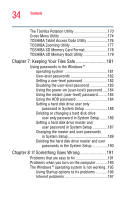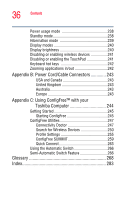Toshiba Portege M200-S838 User Guide - Page 33
Toshiba Utilities, Using the Ethernet LAN Port
 |
View all Toshiba Portege M200-S838 manuals
Add to My Manuals
Save this manual to your list of manuals |
Page 33 highlights
33 Contents Setting up for communications 148 Determining the COM port 149 Using the Ethernet LAN Port 150 Accessing a LAN 151 Using wireless LAN connectivity 151 An overview of using the Internet 152 The Internet 152 The World Wide Web 152 Internet Service Providers 153 Connecting to the Internet 153 Surfing the Internet 154 Internet features 154 Uploading to, and downloading files from, the Internet 155 Using audio features 155 Using external speakers or headphones..........155 Recording sounds 156 Using a microphone 157 Adjusting recording settings 158 Chapter 6: Toshiba Utilities 159 Fn-esse 160 Starting Fn-esse 160 Assigning a key to a program or document ....161 Viewing existing key assignments 163 Changing or removing existing key assignments 164 Hotkey utility 164 TOSHIBA Console 165 Customize Your Computer 166 Network 166 Security 166 Power Management 167 Toshiba Hardware Setup 169