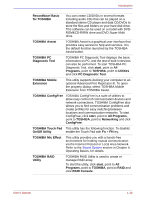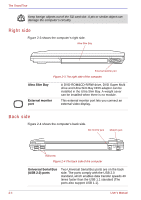Toshiba Portege S100 PPS10C-LS101E Users Manual Canada; English - Page 44
Ultra Slim Bay options, DVD-ROM&CD-R/RW, DVD Super Multi, Ultra Slim Bay HDD, adaptor Black
 |
View all Toshiba Portege S100 PPS10C-LS101E manuals
Add to My Manuals
Save this manual to your list of manuals |
Page 44 highlights
Introduction Ultra Slim Bay options The following modules can be installed in the Ultra Slim Bay. All other modules are options. DVD-ROM&CD-R/RW Refer to the Features section for details. DVD Super Multi Refer to the Features section for details. Ultra Slim Bay HDD An adaptor lets you install an optional HDD adaptor (Black) described in Chapter 8, Optional Devices. Hard disk drive You can increase your computer's data storage capacity with an additional 40 billion bytes (37.26 GB), 60 billion bytes (55.89 GB), 80 billion bytes (74.53 GB) hard disk drive in the Ultra Slim Bay HDD adaptor. Ultra Slim Bay Case Store the DVD Super Multi drive unit in this case when removing it from the computer or transporting it. 1-16 User's Manual

1-16
User’s Manual
Introduction
Ultra Slim Bay options
The following modules can be installed in the Ultra Slim Bay. All other
modules are options.
DVD-ROM&CD-R/RW
Refer to the
Features
section for details.
DVD Super Multi
Refer to the
Features
section for details.
Ultra Slim Bay HDD
adaptor (Black)
An adaptor lets you install an optional HDD
described in Chapter 8,
Optional Devices
.
Hard disk drive
You can increase your computer’s data storage
capacity with an additional 40 billion bytes (37.26
GB), 60 billion bytes (55.89 GB), 80 billion bytes
(74.53 GB) hard disk drive in the Ultra Slim Bay
HDD adaptor.
Ultra Slim Bay Case
Store the DVD Super Multi drive unit in this case
when removing it from the computer or
transporting it.