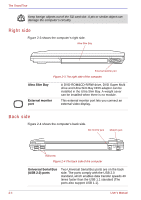Toshiba Portege S100 PPS10C-LS101E Users Manual Canada; English - Page 48
Right side, Back side, Ultra Slim Bay, External monitor, Universal Serial Bus, USB 2.0 ports
 |
View all Toshiba Portege S100 PPS10C-LS101E manuals
Add to My Manuals
Save this manual to your list of manuals |
Page 48 highlights
The Grand Tour Keep foreign objects out of the SD card slot. A pin or similar object can damage the computer's circuitry. Right side Figure 2-3 shows the computer's right side. Ultra Slim Bay External monitor port Figure 2-3 The right side of the computer Ultra Slim Bay External monitor port A DVD-ROM&CD-R/RW drive, DVD Super Multi drive and Ultra Slim Bay HDD adaptor can be installed in the Ultra Slim Bay. A weight saver can be installed when there is no module. This external monitor port lets you connect an external video display. Back side Figure 2-4 shows the computer's back side. DC IN 15V jack Modem jack USB ports Figure 2-4 The back side of the computer Universal Serial Bus (USB 2.0) ports Two Universal Serial Bus ports are on the back side. The ports comply with the USB 2.0 standard, which enables data transfer speeds 40 times faster than the USB 1.1 standard (The ports also support USB 1.1). 2-4 User's Manual