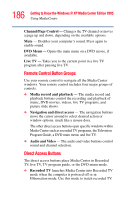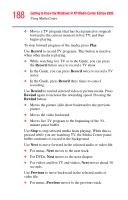Toshiba Qosmio G15 Qosmio G15 Users Guide (PDF) - Page 185
Record, Rewind, Replay, Arrows, Volume Control, Recorded TV, Guide, Pause, Forward, Start
 |
View all Toshiba Qosmio G15 manuals
Add to My Manuals
Save this manual to your list of manuals |
Page 185 highlights
185 Getting to Know the Windows® XP Media Center Edition 2005 Using Media Center Stop - Stops the media currently playing. Record - Records the selected television program and stores it on your hard disk. Rewind - Moves the media (video, DVD, music, and so on) backwards. Replay - Moves media (video, DVD, Music, and so on) backwards. Back - Displays the previous window. Arrows - Moves the cursor to navigate within Media Center windows. Volume Control - Increases (up arrow) or decreases (down arrow) the volume. Recorded TV - View recorded TV. Guide - Opens the Television Program guide to display available TV channels and programs to watch and record. Pause - Pauses an audio or video track, and live or recorded TV programs. Play - Plays the media. Forward - Moves media (video, DVD, music, and so on) forward. To stop forward progress of the media, press Play. Skip - Moves media (video, DVD, music, and so on) forward. More - Provides more details on a TV program than is listed in the Guide. OK - Selects the desired action or window option. It acts like the Enter key. If watching TV, pressing OK switches back to the previously viewed channel. Press again to toggle back. It acts the same way as a Jump button on some TV remote controls. Start - Opens Media Center to the main window.