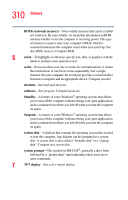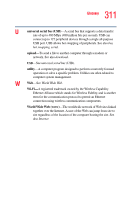Toshiba Qosmio G15 Qosmio G15 Users Guide (PDF) - Page 315
Windows XP Media Center, CDs and DVDs
 |
View all Toshiba Qosmio G15 manuals
Add to My Manuals
Save this manual to your list of manuals |
Page 315 highlights
315 Index H hardware conflicts 253 resolving 254 headphones using 150 Help Windows XP Media Center Edition 252 Hibernation mode 109 configuring 110 starting again from 111 Hibernation mode hot key 278 hot key display modes 279 functions 275 Hibernation mode 278 keyboard 281 keyboard overlays 281 power usage mode 276 Stand By mode 277 volume mute 275 wireless mode 280 hot key power usage mode 125 hot key utility 238 I icon 134, 135 desktop 135 Internet Explorer 135 moving to desktop 134 Recycle Bin 135 safety 39 Industry Canada requirement 4 inserting CDs and DVDs 101 installing main battery 125 mouse 68 instant passwords, using 243 Internal/External mode 261 Internet bookmarked site not found 252 connecting to 145 features 146 slow connection 252 surfing 146 uploading and downloading files 147 URL address not found 252 Internet Explorer icon 135 Internet Service Providers 145 IRQ (Interrupt Request) 254 ISPs 145 J jack headphones 150 microphone 148 RJ-11 139 K keeping comfortable 43 key assign 232 changing 233 direct assign 232 popup 233 removing 233 key assignment viewing existing 233 key assignments changing or removing existing 233 keyboard character keys 86 function keys 87 hot keys 281 not working 249, 259 overlay keys 88 unexpected characters 259 Windows special keys 88