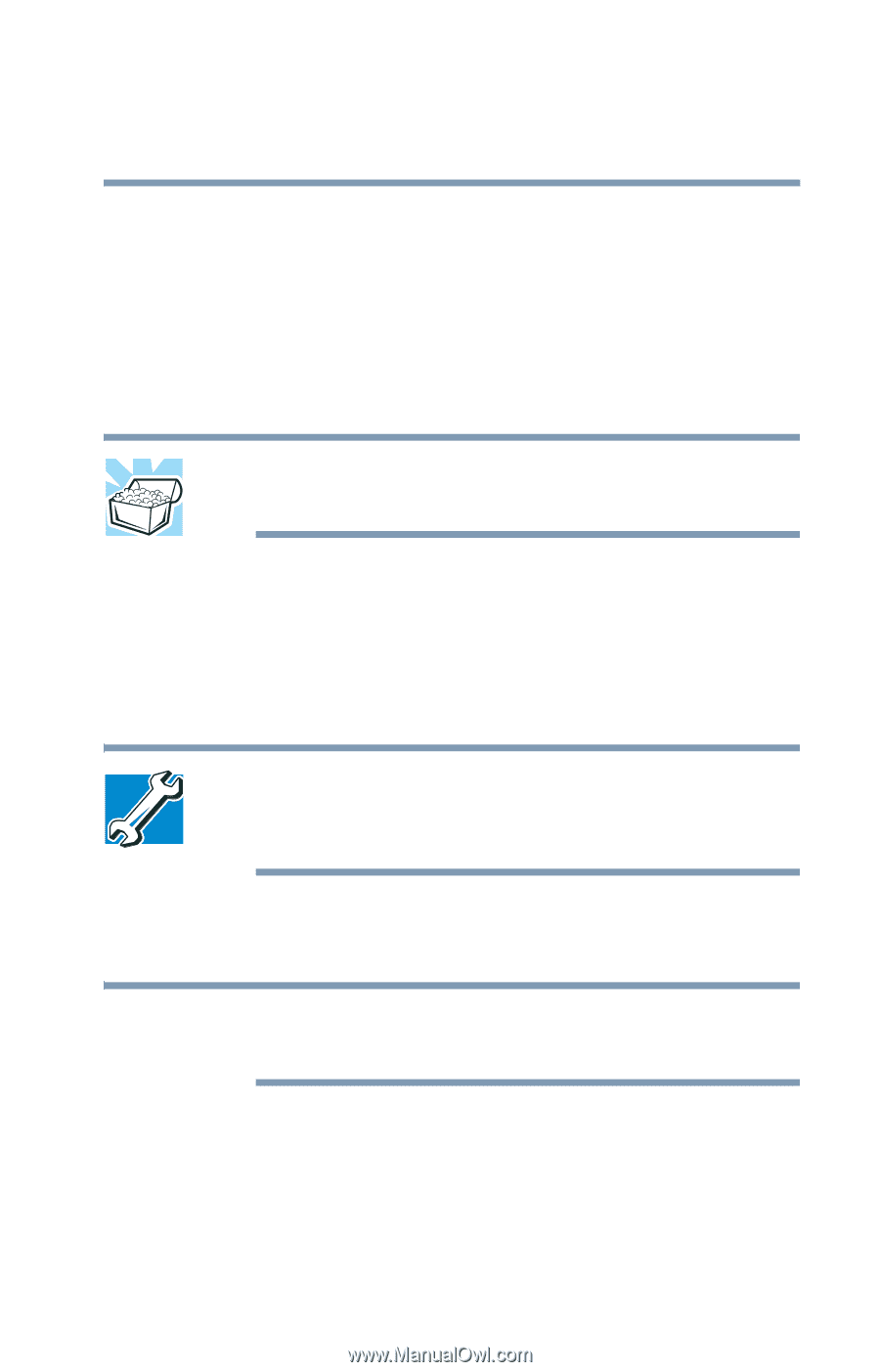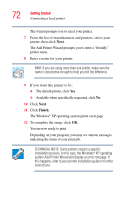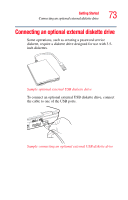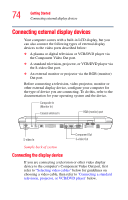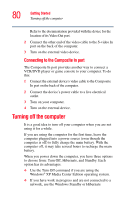Toshiba Qosmio G15 Qosmio G15 Users Guide (PDF) - Page 75
Selecting video cables, Connecting a digital or plasma television or VCR, DVD player
 |
View all Toshiba Qosmio G15 manuals
Add to My Manuals
Save this manual to your list of manuals |
Page 75 highlights
Getting Started Connecting external display devices 75 If you are connecting an SVGA monitor, skip to "Connecting an external monitor or projector" on page 77. Selecting video cables To connect a device to the S-video port, you will need to purchase an S-video cable. For the best video quality, always use a properly shielded cable. HINT: Toshiba recommends using a cable no longer than 20 feet (approximately 6 meters). Using a poor-quality cable may result in a dull or fuzzy picture, poor color, ghosting, video noise, or loss of video. Connecting a digital or plasma television or VCR/ DVD player TECHNICAL NOTE: You must have digital TV service to watch digital TV on your computer. See your TV service provider for more information. You can watch digital television by connecting to the Component Video Out port on your computer. NOTE You cannot view digital TV on the display device if you are using it as a monitor. To do this: 1 Connect the digital television video cable to the Component Video Out port on the back of your computer.