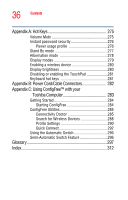Toshiba Qosmio G15 Qosmio G15 Users Guide (PDF) - Page 34
Toshiba Utilities, Playing a Video in Full Screen Mode
 |
View all Toshiba Qosmio G15 manuals
Add to My Manuals
Save this manual to your list of manuals |
Page 34 highlights
34 Contents Creating a Playlist 208 Displaying Your Pictures 209 Viewing a Slide Show 211 Sorting your Pictures 211 Watching Your Digital Movies 212 Organizing Your Videos 212 Playing Digital Videos 213 Playing a Video in Full Screen Mode 214 Sorting Videos 214 Watching a DVD 215 Stopping a DVD Movie 216 Playing a DVD movie already in your drive .....216 Changing the Media Center Settings 217 More Programs 226 Online Spotlight 227 Getting Help for Media Center 228 Chapter 6: Toshiba Utilities 229 Fn-esse 230 Starting Fn-esse 230 Using the keyboard or pointing device to assign keys 232 Viewing existing key assignments 233 Changing or removing existing key assignments 233 TOSHIBA Console 234 Customizing Your Computer 235 Network 235 Security 235 Power Saver 236 Mouse utility 238 Hotkey utility 238 Toshiba Hardware Settings 239 Toshiba Picture Enhancement Utility 240