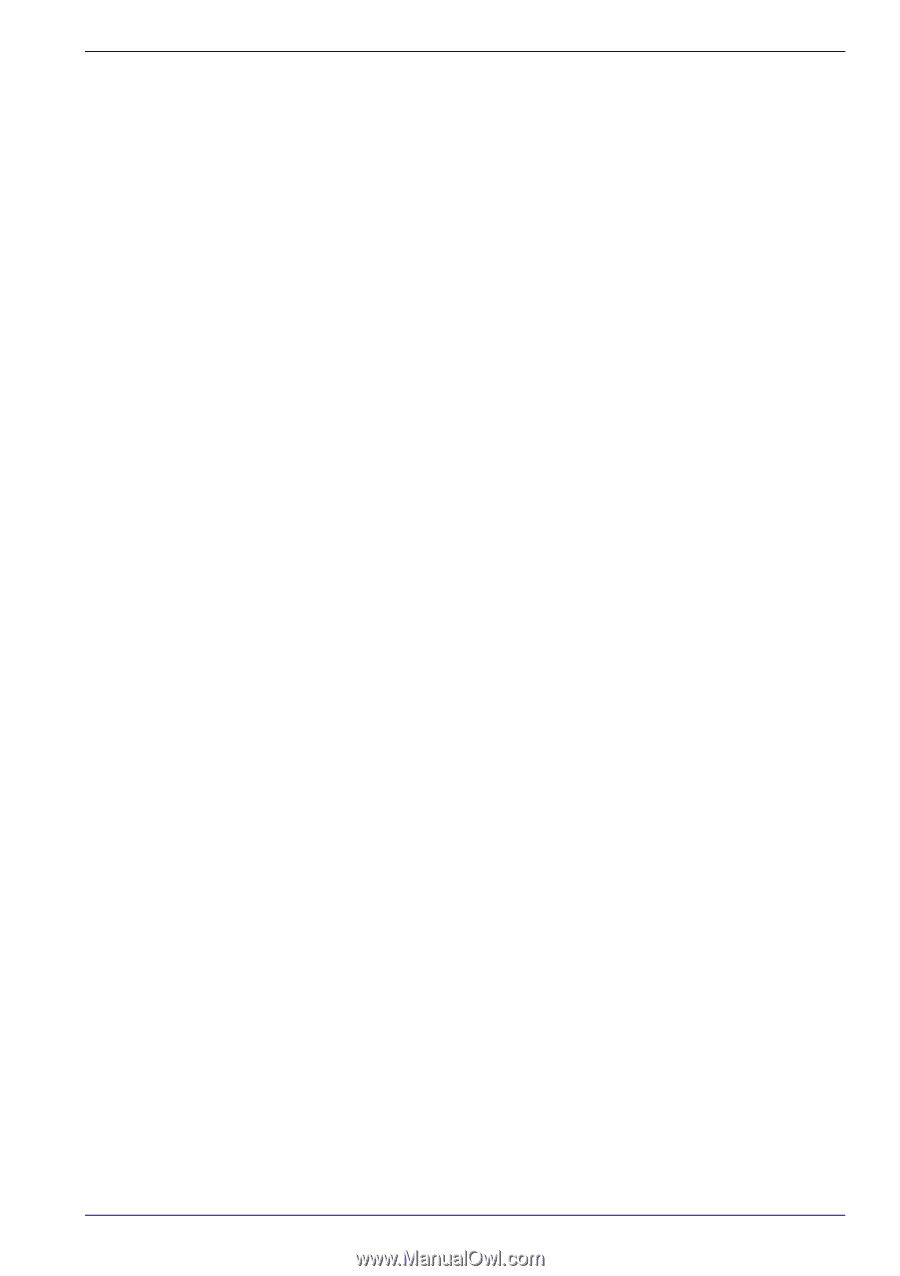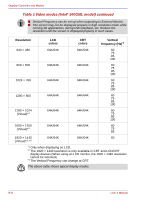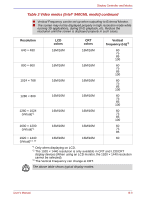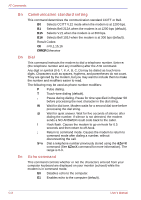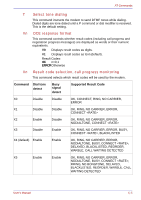Toshiba Satellite U200 PLUA0C-PT602E Users Manual Canada; English - Page 227
Hn Hook control, In Request ID information, Ln Monitor speaker volume, Returns region ID in English.
 |
View all Toshiba Satellite U200 PLUA0C-PT602E manuals
Add to My Manuals
Save this manual to your list of manuals |
Page 227 highlights
AT Commands Result Codes: OK n=0,1 ERROR Otherwise Hn Hook control This command instructs the modem to go on-hook to disconnect a call, or off-hook to make the phone line busy. H0 Modem goes on-hook (default). H1 Modem goes off-hook. Result Codes: OK n=0,1 ERROR Otherwise In Request ID information This command displays product information about the modem. I0 Returns modem identity string and driver version number. I3 Same as I0. I9 Returns region ID in English. Result Codes: OK n=0,3,9 ERROR Otherwise Ln Monitor speaker volume This command sets speaker volume to low, medium, or high. L0 Low volume. L1 Low volume. (Same as L0) L2 Medium volume (default). L3 High volume. Result Codes: OK n=0,1,2,3 ERROR Otherwise Mn Monitor speaker mode This command turns the speaker on or off. M0 The speaker is off. M1 The speaker is on until the modem detects the carrier signal (default). M2 The speaker is always on when modem is off-hook. M3 Speaker is on until the carrier is detected, except when dialing. Result Codes: OK n=0,1,2,3 ERROR Otherwise User's Manual C-3