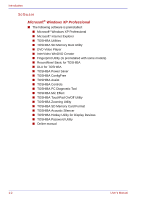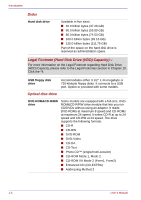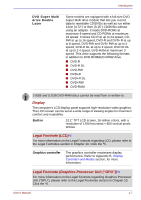Toshiba Satellite U200 PLUA0C-PT602E Users Manual Canada; English - Page 33
Documentation
 |
View all Toshiba Satellite U200 PLUA0C-PT602E manuals
Add to My Manuals
Save this manual to your list of manuals |
Page 33 highlights
Introduction Microsoft® Windows XP Home Edition ■ The following software is preinstalled: ■ Microsoft® Windows XP Home Edition ■ Microsoft® Internet Explorer ■ TOSHIBA Utilities ■ TOSHIBA SD Memory Boot Utility ■ DVD Video Player ■ InterVideo WinDVD Creator ■ Fingerprint Utility (Is preinstalled with some models) ■ TOSHIBA Disc Creator ■ TOSHIBA Direct Disc Writer ■ TOSHIBA Power Saver ■ TOSHIBA ConfigFree ■ TOSHIBA Assist ■ TOSHIBA Controls ■ TOSHIBA PC Diagnostic Tool ■ TOSHIBA Virtual Sound ■ TOSHIBA TouchPad On/Off Utility ■ TOSHIBA Zooming Utility ■ TOSHIBA SD Memory Card Format ■ TOSHIBA Acoustic Silencer ■ TOSHIBA Hotkey Utility for Display Devices ■ TOSHIBA Password Utility ■ Online manual ■ Product Recovery Media Documentation ■ Portable Personal Computer User's Manual ■ Microsoft Windows XP manual package (Is preinstalled in some regions) ■ Instruction Manual for Safety & Comfort ■ End User License Agreement If any of the items are missing or damaged, contact your dealer immediately. User's Manual 1-3