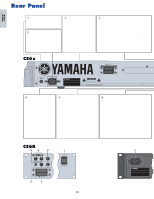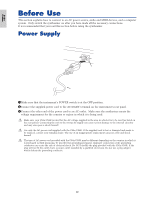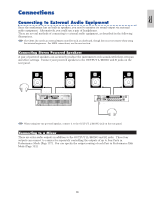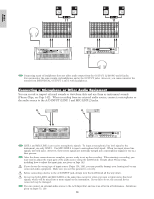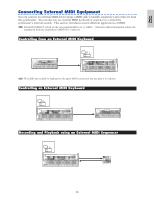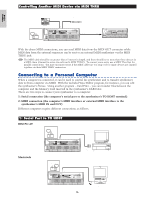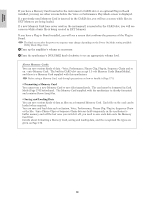Yamaha CS6R Owner's Manual - Page 15
Connecting External MIDI Equipment, Controlling from an External MIDI Keyboard
 |
View all Yamaha CS6R manuals
Add to My Manuals
Save this manual to your list of manuals |
Page 15 highlights
Basics Section Connecting External MIDI Equipment You can connect an external MIDI device using a MIDI cable (available separately) and control it from this synthesizer. You can also use an external MIDI keyboard or sequencer to control the synthesizer's internal sounds. This section introduces several different applications of MIDI. The HOST SELECT switch on the rear panel should be set to "MIDI." Otherwise, MIDI information will not be transmitted from the synthesizer's MIDI OUT connector. Controlling from an External MIDI Keyboard HOST SELECT PC-2 PC-1 MIDI Mac MIDI OUT MIDI IN C External MIDI keyboard or synthesizer CS6x/CS6R The CS6R has no built-in keyboard so the above MIDI connection lets you play it in realtime. Controlling an External MIDI Keyboard HOST SELECT PC-2 PC-1 MIDI Mac C CS6x/CS6R MIDI OUT MIDI IN External MIDI keyboard or synthesizer Recording and Playback using an External MIDI Sequencer HOST SELECT PC-2 PC-1 MIDI Mac C CS6x/CS6R MIDI OUT MIDI IN MIDI IN MIDI OUT External MIDI sequencer 15