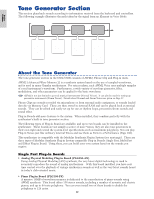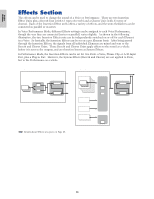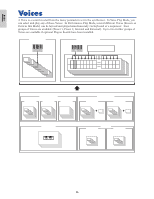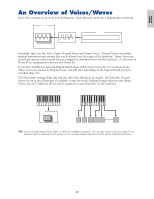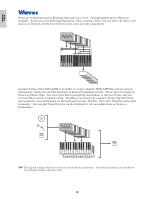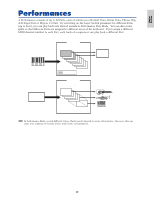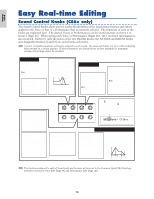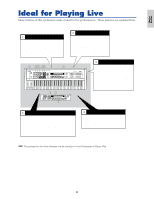Yamaha CS6R Owner's Manual - Page 37
An Overview of Voices/Waves - form
 |
View all Yamaha CS6R manuals
Add to My Manuals
Save this manual to your list of manuals |
Page 37 highlights
Basics Section An Overview of Voices/Waves Each Voice consists of up of up to four Elements. Each Element itself uses a high-quality waveform. Voice Element 1~4 Element Wave form AWM2: 479 Preset waveforms Internally, there are two Voice Types: Normal Voices and Drum Voices. Normal Voices are mainly musical instrument-type sounds that can be played over the range of the keyboard. Drum Voices are mainly percussion/drum sounds that are assigned to individual notes on the keyboard. A collection of Drum Voice assignments is known as a Drum Kit. If you have installed an optional Plug-in Board, there will be more Voices for you to choose from. These Voices are known as Plug-in Voices, and will vary depending on the Plug-in Board you have installed (Page 32). The Note Limit settings (Page 90) will also affect the allocation of sounds. But basically, Normal Voices (of up to four Elements) are playable across the whole keyboard range whereas with Drum Voices, any of 73 different Waves can be assigned to each Drum Key on the keyboard. Normal Voice Drum Voice Voice Element 1~4 wave 1 wave 2 wave 3 wave 4 wave 5 wave 73 A total of eight Drum Voices (DR1 to DR8) are available as presets. You can also create your own Drum Voices and save them to internal (User) memory or to external memory (Memory Card), just as with Normal Voices. 37