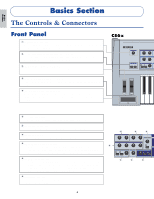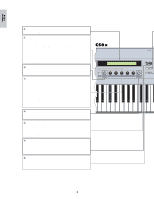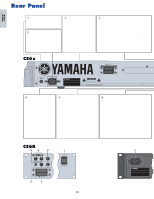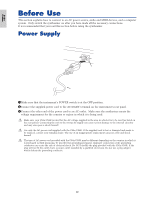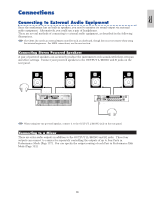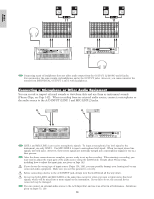Yamaha CS6R Owner's Manual - Page 9
ENTER] key s 24 - plg
 |
View all Yamaha CS6R manuals
Add to My Manuals
Save this manual to your list of manuals |
Page 9 highlights
Basics Section POWER MEMORY PRE1 PRE2 DRUM INT EXT DRUM PLG1 PLG2 A B C D 1 2 3 4 ELEMENT SELECT 1 2 3 4 E F G H 1 2 3 4 ELEMENT ON/OFF 5 6 7 8 BANK GENERAL QED ARPEGGIO CONTROL COM LFO EFFECT 9 10 11 12 13 14 15 PROGRAM 16 PART OSC PITCH FILTER AMPLITUDE LFO EQ PLG ^ [ENTER] key (Pages 24, 25) While selecting a Memory or Bank for Voice or Performance, press this key to determine such a memory location. Also, use this key to execute a Job or a Store operation. & [DEC/NO] key (Page 24) Use this to decrease the value of the parameter at which the cursor is positioned. Also use it to cancel a Job or a Store operation. * [INC/YES] key (Page 24) Use this to increase the value of the parameter at which the cursor is positioned. Also use it to execute a Job or a Store operation. ( MEMORY keys (Pages 27, 29, 75, 119) Using one of these keys, you can select a Voice or Performance Memory. Press the [ENTER] key ^ to select the Memory. In Performance Mode, the [INT], [EXT], [PLG1] and [PLG2] keys can be used to select the Phrase Clip Part, A/D Part, Plug-in 1 Part and Plug-in 2 Part. The [PRE1] and [PRE2] keys select "Common" (for all Parts). º BANK [A] to [H] keys (Pages 75, 119) Each key selects a Voice or Performance Bank. Each Bank contains sixteen Voices or Performances. In Voice Edit Mode, each of the BANK [A] to [D] keys selects a Voice's Element (ELEMENT SELECT) while each of the BANK [E] to [H] keys turns the associated Voice's Element on or off (ELEMENT ON/OFF). When you activate Master Keyboard Mode by pressing the [MASTER KEYBOARD] key $, these keys can respectively select Zones 1 to 4 if the Master Keyboard Mode setting is "4zone" in Performance Edit Mode. ¡ PROGRAM/PART [1] to [16] keys (Pages 76, 119) Each key selects a Voice or Performance from the current Bank. In Voice Edit Mode, each PROGRAM/PART key selects an associated edit menu. In Performance Mode, these keys select Parts [1] to [16], respectively. CS6R 8 VOICE PERFORM PHRASE CLIP UTILITY CARD REC EDIT COMPARE JOB SEQ PLAY SYSTEM A B C 1 CURSOR STORE EF BYPASS PLAY STOP SHIFT PAGE PART ELEMENT # 9) ! ( %^ MEMORY PRE1 INT PLG1 POWER DRUM DRUM PRE2 EXT PLG2 2 ON OFF EXIT ENTER DEC NO INC YES DATA @ &* 9