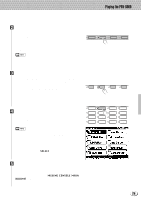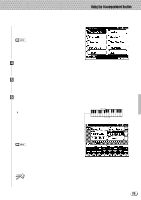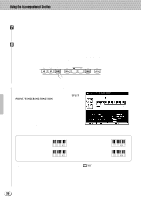Yamaha PSR-8000 Owner's Manual - Page 25
Select the Parts You Want To Play, Select the Part You Want to Assign a Voice To, Select a Voice
 |
View all Yamaha PSR-8000 manuals
Add to My Manuals
Save this manual to your list of manuals |
Page 25 highlights
,,QQ,,QQ,,QQ,,QQ,,QQ,,QQ,,QQ,,QQ,,QQ,,QQ,,QQ,,QQ,,QQ,,QQPlayi,,QQngthe,,QQPSR-80,,QQ00 ,,QQ X Select the Parts You Want To Play ... Press the [RIGHT 1], [RIGHT 2], [LEAD], and/or [LEFT] PART ON/OFF button(s), turning on the indicators corresponding to the parts you want to play. When a part is turned on the corresponding voice in the main play mode display will be highlighted (i.e. inverted - white characters against a dark background). LEFT PART ON/OFF RIGHT 1 RIGHT 2 LEAD • The more parts you play simultaneously, the fewer the total number of notes that can be played on the keyboard at the same time. • When the LEFT part is on, the left voice will automatically be transposed up one octave. C Select the Part You Want to Assign a Voice To The PART SELECT buttons above the PART ON/OFF buttons determine which part is selected for voice assignments. If you want to change the voice assigned to the RIGHT 1 part, for example, the [RIGHT 1] PART SELECT indicator must be lit. Each time you turn a part on using the PART ON/OFF buttons, the corresponding PART SELECT button indicator will light automatically. You can also directly press any of the PART SELECT buttons. Only one PART SELECT button can be active at a time. V Select a Voice Use the VOICE group buttons to select the group from which you want to select a voice. The corresponding voice display will appear. LEFT PART SELECT RIGHT 1 RIGHT 2 LEAD PIANO E.PIANO ORGAN ACCORDION VOICE GUITAR SAXOPHONE STRINGS FLUTE TRUMPET CHOIR&PAD BRASS SYNTHESIZER PERCUSSION XG ORGAN FLUTE CUSTOM VOICE • Custom voices which can be selected via the [CUSTOM VOICE] button can be created via the CUSTOM VOICE CREATOR mode described on page 51, or loaded from disk. Use the page-number LCD dials to select the page containing the voice you want if more than one page is available, then press the LCD button corresponding to the desired voice. You can also use either of the SELECT LCD dials to select any of the voices within the selected group. B Play & Adjust Volume ...You can now play the selected voice or voices on the keyboard. Use the [MASTER VOLUME] control to adjust the overall volume level, and the MIXING CONSOLE MAIN VOLUME LCD dials to set the desired balance between the parts. 25