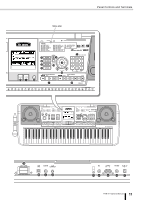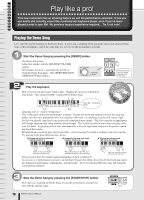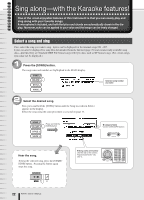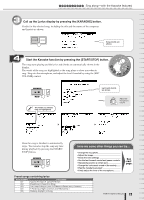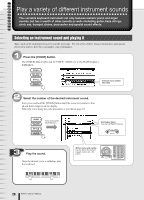Yamaha PSR-K1 Owner's Manual - Page 21
Changing the instrument voice, Using fast forward, rewind and pause, Repeating s of the song
 |
View all Yamaha PSR-K1 manuals
Add to My Manuals
Save this manual to your list of manuals |
Page 21 highlights
Q u i c k G u i d e Play like a pro! ● Changing the instrument voice The instrument sound used for your keyboard performance here is the same as that set for the main voice. You can change this by selecting MAIN in the VOICE row (press the [VOICE] button), and select the desired instrument sound. (See page 26.) ● Repeating sections of the song You can also repeatedly play any desired section in the song by pressing the [ ] button during play- back-once at the beginning of the section (A) and once at the end (B). You can also set the A and B points when playback is stopped by using the fast-forward and rewind controls. (The A and B points can be set only at measure boundaries.) To cancel the repeat and return to normal playback, sim- ply press the [ ] button again. (See page 56.) The MAIN VOICE indication is highlighted. ● Using fast forward, rewind and pause These are just like the transport controls on a cassette deck or CD player, letting you fast forward [ f], rewind [r ] and pause playback of the song. Pause Rewind Fast forward A B Selected part repeats. PSR-K1 Owner's Manual 21