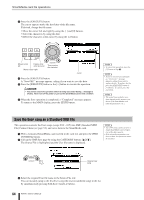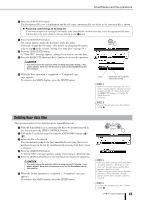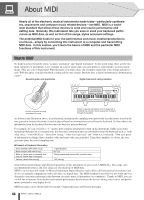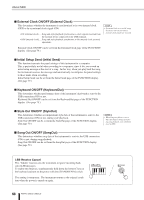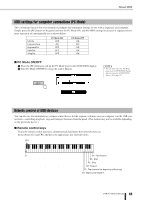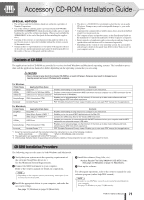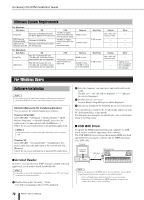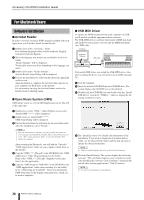Yamaha PSR-K1 Owner's Manual - Page 69
MIDI settings for computer connections (PC Mode), Remote control of MIDI devices, PC Mode ON/OFF
 |
View all Yamaha PSR-K1 manuals
Add to My Manuals
Save this manual to your list of manuals |
Page 69 highlights
About MIDI MIDI settings for computer connections (PC Mode) This convenient function lets you instantly reconfigure the instrument settings for use with a sequencer and computer. Simply press the [PC] button on the panel and turn the PC Mode ON, and the MIDI settings necessary for sequencer/computer operation are automatically set as shown below. LOCAL External Clock KeyboardOut StyleOut SongOut PC Mode ON OFF ON OFF OFF OFF PC Mode OFF ON OFF ON ON ON ■ PC Mode ON/OFF ᕡ Press the [PC] button to call up the PC Mode page in the FUNCTION display. ᕢ Turn PC Mode ON/OFF by using the [+]/[-] buttons. NOTE • You can also select the PC Mode page from the FUNCTION display after pressing the [FUNCTION] button. (See page 77.) Remote control of MIDI devices You can also use this instrument as a remote control device for the sequence software on your computer (via the USB connection)-controlling playback, stop and transport functions from the panel. (This feature may not be available depending on the particular device.) ■ Remote control keys To use the remote control functions, simultaneously hold down the lowest two keys on the keyboard (C1 and C#1) and press the appropriate key (shown below). C#1 C1 C6 : Fast forward B5 : Start A5 : Stop G5 : Rewind F5 : Top (move to the beginning of the song) E5 : Metronome ON/OFF PSR-K1 Owner's Manual 69