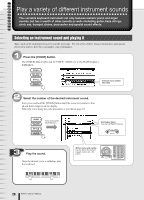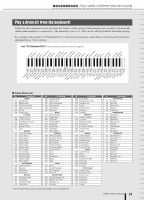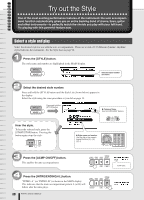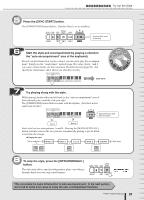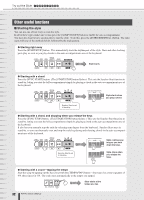Yamaha PSR-K1 Owner's Manual - Page 30
Try out the Style, Select a style and play
 |
View all Yamaha PSR-K1 manuals
Add to My Manuals
Save this manual to your list of manuals |
Page 30 highlights
Q u i Try out the Style c k G One of the most exciting performance features of the instrument, the auto accompani- u ment function automatically gives you an entire backing band of drums, bass, guitar i and other instruments-to perfectly match the chords you play with your left hand. d Try playing with this powerful feature now. e Select a style and play Select the desired style for use with the auto accompaniment. There are a total of 135 different dynamic, rhythmic styles built into the instrument. See the Style List on page 92. 1 Press the [STYLE] button. The style name and number are highlighted in the MAIN display. Selected style number and name 2 Select the desired style number. Press and hold the [STYLE] button until the Style List (shown below) appears in the display. Select the style using the same procedure as you did on page 19. Press and hold the [STYLE] button ● Category Name Use the CATEGORY buttons. Hear the style. To hear the selected style, press the [START/STOP] button. Pressing the button again stops the style. ● Style name and number Use the dial or the numeric keypad (buttons [0] - [9], [+]/[-]). 3 Press the [ACMP ON/OFF] button. This enables the auto accompaniment. 4 Press the [INTRO/ENDING/rit.] button. "INTRO: A" (or "INTRO: B") is shown in the MAIN display. This indicates that the main accompaniment pattern A (or B) will follow after the intro plays. 30 PSR-K1 Owner's Manual ACMP lights.