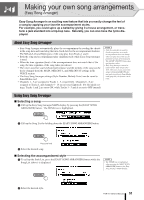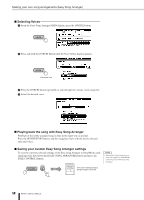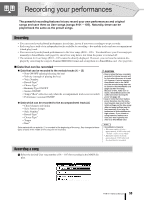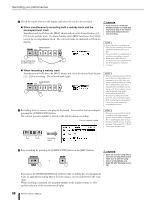Yamaha PSR-K1 Owner's Manual - Page 58
Selecting Voices, Playing back the song with Easy Song Arranger
 |
View all Yamaha PSR-K1 manuals
Add to My Manuals
Save this manual to your list of manuals |
Page 58 highlights
Making your own song arrangements (Easy Song Arranger) ■ Selecting Voices ᕡ From the Easy Song Arranger MAIN display, press the [VOICE] button. ᕢ Press and hold the [VOICE] button until the Voice Select display appears. Press and hold ᕣ Press the [VOICE] button repeatedly to step through the various voice categories. ᕤ Select the desired voice. ■ Playing back the song with Easy Song Arranger Playback of the newly arranged song is done in the same way as normal. Press the [START/STOP] button, and the song plays back with the newly selected style and voices. ■ Saving your custom Easy Song Arranger settings To save the currently selected settings of the Easy Song Arranger to SmartMedia card, simultaneously hold down the [EASY SONG ARRANGER] button and press the [FILE CONTROL] button. NOTE • Saving Easy Song Arranger settings only applies to SmartMedia card songs used with Easy Song Arranger. The current settings of Easy Song Arranger are saved. 58 PSR-K1 Owner's Manual