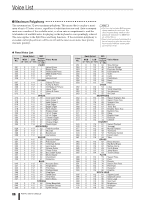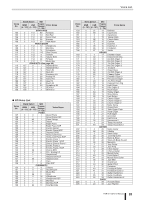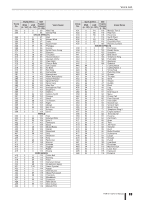Yamaha PSR-K1 Owner's Manual - Page 84
Saving backup data to SmartMedia card
 |
View all Yamaha PSR-K1 manuals
Add to My Manuals
Save this manual to your list of manuals |
Page 84 highlights
Saving backup data to SmartMedia card The panel settings of this instrument are reset to their original default settings every time you turn power off and on again, which means your original settings are lost. However, with a SmartMedia card, you can save your custom panel settings for recall by holding down the [FUNCTION] button. The next time you turn the power on (with the proper SmartMedia card inserted), all your custom settings are reloaded to the instrument. Please keep in mind that turning the power on automatically will reset the panel settings to the original default settings if no SmartMedia card or a SmartMedia card with no data is inserted to the CARD slot. Press and hold NOTE • Data cannot be saved to a Smart- Media card during song playback. • The setting data backed up to the SmartMedia card is automatically given the same file name "PSR-K1.ENV"; saving new data always overwrites and deletes the previous data. This also deletes the Registration Memory data in the SmartMedia card. ■ Data which can be backed up • Registration Memory • FUNCTION display settings : Tuning, Split Point, Touch Sensitivity, Accompaniment Volume, Song Volume, Metronome Volume, Grade Setting, Demo Cancel, Microphone Volume, Microphone Echo Volume, Language Switch • Touch Response ON/OFF • Do not turn off the power when a "WRITING!" message is shown. Doing so may result in loss of data on the SmartMedia card. 84 PSR-K1 Owner's Manual