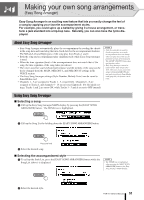Yamaha PSR-K1 Owner's Manual - Page 52
Memorizing your panel settings, Creating (saving) Registration Memory settings
 |
View all Yamaha PSR-K1 manuals
Add to My Manuals
Save this manual to your list of manuals |
Page 52 highlights
Memorizing your panel settings This instrument has a special Registration Memory feature that lets you save your custom panel settings-up to sixteen sets (eight banks of two each). These Registration Memory sets include selection of voices and accompaniment styles from both internal memory and SmartMedia card, and they can be called up any time you need them. Creating (saving) Registration Memory settings ■ Settings that can be saved to Registration Memory • Style settings Style number, Auto Accompaniment ON/OFF, Split Point, Style settings (Main A/B), Style Volume, Tempo • Voice settings Main Voice setting (Voice number, Volume, Octave, Pan, Reverb Send Level, Chorus Send Level), Dual Voice settings (Dual ON/OFF, Voice number, Volume, Octave, Pan, Reverb Send Level, Chorus Send Level), Split Voice settings (Split ON/OFF, Split Point, Voice number, Volume, Octave, Pan, Reverb Send Level, Chorus Send Level) • Effect settings Reverb Type, Chorus Type • Harmony settings .........Harmony ON/OFF, Harmony Type, Harmony Volume • Other settings Transpose, Microphone Volume, Microphone Echo * Style settings are not available for Registration Memory when using the Song features. ■ Make sure to use a SmartMedia card Keep in mind that the Registration Memory data on internal memory will be lost when the power is turned off. However, if you've inserted a SmartMedia card to the CARD slot, the Registration Memory data is automatically saved to the SmartMedia card as the file "PSRK1.ENV" whenever memorizing the panel settings to any of the REGISTRATION MEMORY buttons. If the appropriate SmartMedia card is inserted, the next time you turn on the power, the instrument automatically loads the Registration Memory data from the SmartMedia to internal memory. Because of this, you should always make sure to insert a SmartMedia card to the CARD slot before turning the power on (page 12). NOTE • If no SmartMedia card is inserted or if the SmartMedia card contains no Registration Memory data, turning the power on will reset the Registration Memory of the instrument to its original, blank condition. ■ Creating a Registration Memory setting ᕡ Setup the panel controls as desired-selecting desired the voices, accompaniment style, etc. ᕢ Press the [BANK] button to call up the Registration Memory bank number and select the bank (1 - 8) for storing your settings by using the dial or the numeric keypad (buttons [0] - [9], [+]/[-]). NOTE • Registration Memory settings cannot be saved during song playback. 8 banks Memory 1 Memory 2 52 PSR-K1 Owner's Manual Up to 16 presets (eight banks of two each) can be memorized.