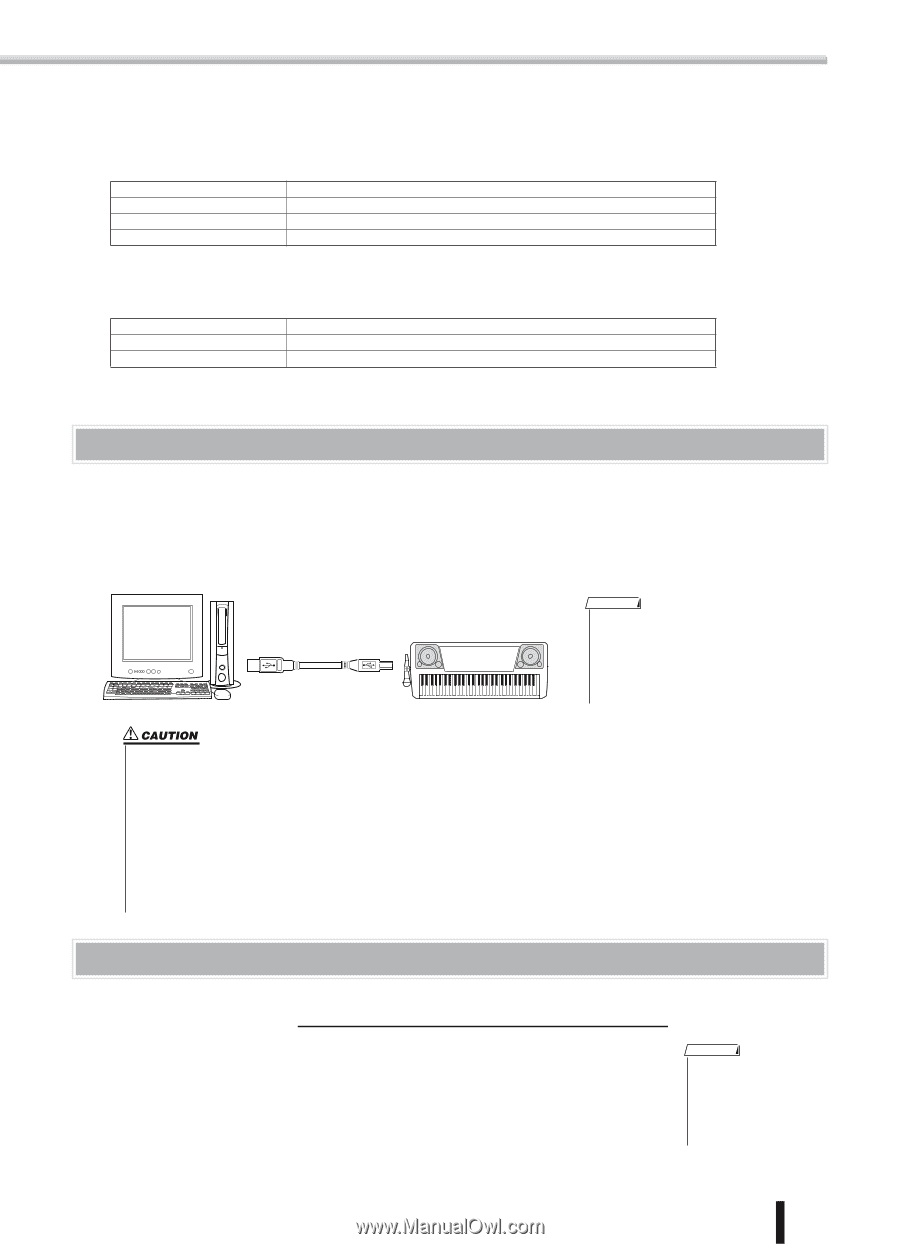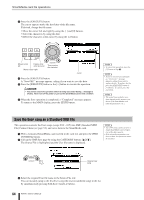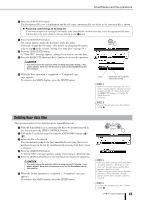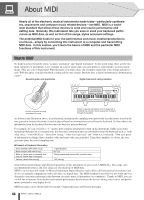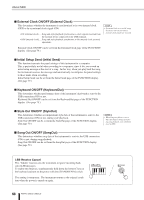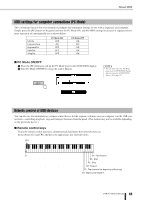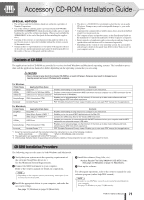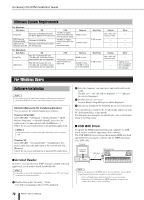Yamaha PSR-K1 Owner's Manual - Page 67
Connecting to a computer, MIDI settings, Local ON/OFF Local - driver download
 |
View all Yamaha PSR-K1 manuals
Add to My Manuals
Save this manual to your list of manuals |
Page 67 highlights
About MIDI ● Channel Messages This instrument is capable of handling 16 MIDI channels simultaneously-meaning it can play up to sixteen different instruments at the same time. Channel messages transmit information such as Note ON/OFF, Program Change, for each of the 16 channels. Message Name Note ON/OFF Program Change Control Change Instrument Operation/Panel Setting Performance data of the keyboard (contains note number and velocity data) Instrument selection (including bank select MSB/LSB, if necessary) Instrument settings (volume, pan, etc.) ● System Messages This is data that is used in common by the entire MIDI system. System messages include messages like Exclusive Messages that transmit data unique to each instrument manufacturer and Realtime Messages that control the MIDI device. Message Name Exclusive Message Realtime Messages Instrument Operation/Panel Setting Reverb/chorus/DSP settings, etc. Start/stop operation The messages transmitted/received by the instrument are shown in the MIDI Implementation Chart on page 94. Connecting to a computer Connecting this instrument to a computer enables a wide range of powerful and useful musical possibilties. You can transfer MIDI data back and forth with your computer for music recording/playback, and with the special Song Filer software (contained in the included CD-ROM), you can copy data from your computer to SmartMedia card. Connect one end of a USB cable to the USB terminal on the rear panel of this instrument, and the other end to the USB terminal on your computer. You'll also need to install the USB-MIDI driver (also in the included CD-ROM) to your computer. For details, see the "Accessory CD-ROM Installation Guide" on page 71. (Keep in mind that Song Filer cannot be used to transmit data from the PSR-K1 to a computer. Also, when you download songs to SmartMedia card, make sure that the write-protect seal is not affixed to the card.) USB cable PSR-K1 NOTE • You will not be able to access the instrument with Song Filer in the following situations: • When a style is playing • When a song is playing • From the File Control display • If a SmartMedia card is not inserted • Precautions concerning USB Do NOT turn the power on/off or connect/disconnect the USB cable in any of the following conditions. Doing so may cause the com- puter to hang up or freeze, stop the current operation or function in the musical instrument, and/or result in all data in the SmartMedia card being lost. • While the device is being recognized or while the driver is being loaded • While starting or stopping the operating system • While the computer is in stand-by mode or hibernating • While a MIDI application is operating • While data is being transferred Also, make sure to avoid the following. Problems such as those mentioned above may occur. • Turning the power on/off too often, or connecting/disconnecting the cable too frequently • Changing to a power-save mode or resuming from stand-by while transferring MIDI data • Connecting or disconnecting the cable while the power of the musical instrument is on • Turning the power on or off, starting the computer, or installing the driver while data is being transferred MIDI settings These settings determine how the instrument sends, receives and responds to MIDI data. ■ Local ON/OFF (Local) This determines whether the internal tone generator sounds (ON) or not when you play the keyboard. • ON (Local ON The normal performance condition; playing the keyboard plays the voices of the instrument. • OFF (Local OFF) ........ In this condition, playing the keyboard has no effect on the voices, harmony or accompaniment of the instrument. However, your keyboard performance is transmitted as MIDI data via the USB connection, and the instrument responds to data received via the USB connection. Local ON/OFF can be set from the Local page of the FUNCTION display. (See page 79.) NOTE • If you can't get any sound out of the instrument, this may be the most likely cause. Playing the keyboard results in no sound when Local is set to OFF. PSR-K1 Owner's Manual 67