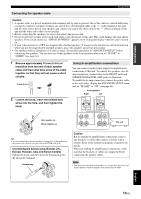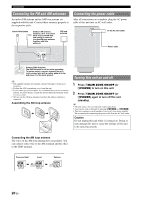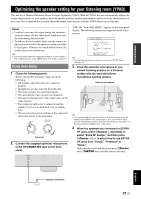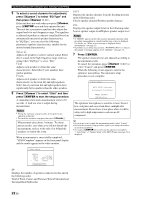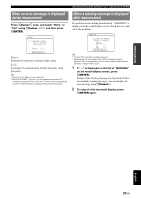Yamaha RXV765 Owner's Manual - Page 22
Connecting a multi-format player or an external decoder, Connecting an external amplifier - decoder off
 |
UPC - 027108933542
View all Yamaha RXV765 manuals
Add to My Manuals
Save this manual to your list of manuals |
Page 22 highlights
Connections Connecting a multi-format player or an external decoder This unit has 8 sets of input jacks (FRONT L/R, CENTER, SURROUND L/R, SUR. BACK and SUBWOOFER) to input multi-channel analog sound signals. If your playback component, such as a DVD player or SACD player, has multi-channel analog output capability, you can enjoy up to 7.1-channel multi-channel sound. To output multi-channel sound, connect the audio output jacks of your playback component to the MULTI CH INPUT jacks of this unit, and set the input source of this unit to "MULTI CH." For details on how to change input sources, see page 24. CENTER Connecting an external amplifier The same channel signals are output from the jacks of the PRE OUT terminals as from their corresponding SPEAKERS terminals. When connecting an external power amplifier (pre-main amplifier) to enhance speaker output, connect the input terminals of the power amplifier to the PRE OUT terminals of this unit. Note • When a component is connected to the PRE OUT terminals, do not connect speakers to the SPEAKERS terminals corresponding to those PRE OUT terminals. a bc d SINGLE CENTER FRONT SURROUND SUR.BACK SUBWOOFER MULTI CH INPUT LR LR LR Center out Subwoofer out Surround back out Surround out Front out Multi-format player/External decoder (7.1-channel output) Notes • When you select "MULTI CH" as the input source, the digital sound field processor is automatically disabled. • Since this unit does not redirect signals input at the MULTI CH INPUT jacks to accommodate for missing speakers, connect at least a 5.1channel speaker system when using this feature. • When the input source is switched to "MULTI CH," images input from a component connected to "AV1-6" or "V-AUX" can be displayed on a video monitor (see page 48). If your DVD player does not support multichannel digital output, connect it to these input jacks. FRONT SURROUND SUR. BACK PRE OUT 1 SUBWOOFER 2 e a FRONT (PRE OUT) jacks Front channel output jacks. b SURROUND (PRE OUT) jacks Surround channel output jacks. c SUR. BACK (PRE OUT) jacks Surround back output jacks. When you only connect one external amplifier for the surround back channel, connect it to the SUR. BACK (SINGLE) jack. y • To output surround back channel signals through these jacks, set "Sur.B L/R SP" to any parameter except for "None" in "Speaker Setup" (see page 55). d CENTER (PRE OUT) jack Center channel output jack. e SUBWOOFER (PRE OUT) 1/2 jack Connect a subwoofer with a built-in amplifier. When two subwoofers are connected, the same sound is output from them. 18 En