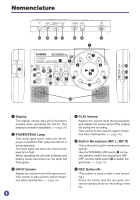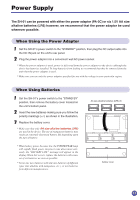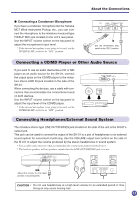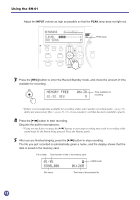Yamaha SH-01 SH-01 Owners Manual - Page 13
Memory Card Handling Precautions, Handling and Storing Memory Cards
 |
View all Yamaha SH-01 manuals
Add to My Manuals
Save this manual to your list of manuals |
Page 13 highlights
About the SmartMediaTM Memory Cards G Memory Card Handling Precautions Handling and Storing Memory Cards • Data stored in the memory cards can become lost or damaged by static electricity. Before touching a memory card, it is advisable to touch a metal object (doorknob, aluminum window frame, etc.) to discharge your body before handling the card. • When the memory cards is not to be used for an extended period of time, remove it from the slot and keep it in a clean, dry place. Especially when using battery power, battery life will be shortened. • Do not expose the memory cards to direct sunlight, high temperatures (inside a car during the daytime, close to a heating appliance, etc.), or excessively low temperatures. • Do not drop, place heavy objects on, or bend the memory card. • Avoid touching the memory card's electrical contacts (the gold section on the top surface) or allow metal objects to come into contact with the card's contacts. • Do not place the memory cards close to anything that has a strong magnetic field (televisions, loudspeakers, etc.). • Do not attach anything other than the approved labels (memo, etc.) to the memory cards. Make sure labels are securely applied to the proper spaces. Protecting Your Data from Accidental Erasure To protect important data from being accidentally erased, the memory cards can be writeprotected by attaching the supplied write-protect seal on the circular area just below the card's contacts. To save data to a memory card that is writeprotected, remove the write-protect seal from the memory card. Never reuse a write-protect seal once it has been removed. Attach the write-protect seal to this circular area. Back Up Your Data To protect your data from the worst that could happen, we recommend that you back up all of your important data to a computer. 13