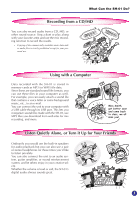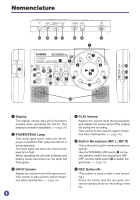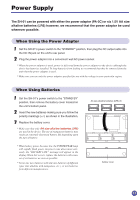Yamaha SH-01 SH-01 Owners Manual - Page 8
Nomenclature
 |
View all Yamaha SH-01 manuals
Add to My Manuals
Save this manual to your list of manuals |
Page 8 highlights
Nomenclature @5 @6 @7 @8 @9 #0 #1 t u qw y i @4 @1 !3 !4 !5 !6 !7 e r !0 o !1 @3 @2 !8 !9 !2 @0 q Display The display shows data and information needed when operating the SH-01. The display's contrast is adjustable. (→ page 39) w POWER/PEAK Lamp This lamp lights green when the SH-01 power is switched "ON" (when the SH-01 is being operated). The lamp lights red when the input source level is too high. When operating the unit with batteries and battery power becomes low, the lamp will flash green. e INPUT Volume Adjusts the volume level of the input source. This control is also used to select characters when naming files. (→ page 32) 8 r PLAY Volume Adjusts the volume level during playback and adjusts the volume level of the original file during mix recording. This control is also used to select characters when naming files. (→ page 32) t Built-in Microphone (MIC L, MIC R) This is the unit's built-in stereo microphone system. Use the INTERNAL MIC switch @7 on the rear panel to switch the microphone ON/ OFF, and the GAIN switch @6 to switch the gain level. (→ page 14) y REC Button (S) (This button is used to start a new recording.) Press the button and the unit goes into record standby mode for recording a new file.