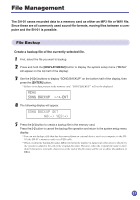Yamaha SH-01 SH-01 Owners Manual - Page 36
What’s in the Supplied CD ROM, Installing the Software
 |
View all Yamaha SH-01 manuals
Add to My Manuals
Save this manual to your list of manuals |
Page 36 highlights
Converting Files with a Computer What's in the Supplied CD ROM G Data Filer This application lets you transfer files between the SH-01 and your computer. Refer to the next page on how to use this application. [System Requirements] Computer Personal computer equipped with a USB jack and processor of more than 100MHz from the intel®, Pentium®, or Celeron™ family. OS Windows® 98SE/Me/2000/XP Memory 16MB or greater Hard Disk Space ..... 2MB or greater free Display 800 x 600 dots/256 colors or greater Installing the Software 1 Start your computer and launch Windows. 2 Set the supplied CD-ROM in the CD-ROM drive. 3 From the [Start] menu select [Run] to carry out "F:\Disk1\Setup.exe". (F will vary depending upon the computer.) Or click "Setup.exe" in the Disk 1 folder found in the CD-ROM to start. 4 The install application starts and the following display appears. 5 From this point, please follow in instructions on the display to install the application. 36