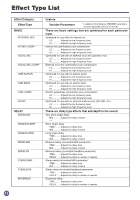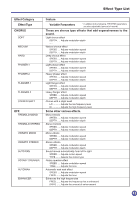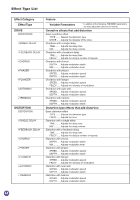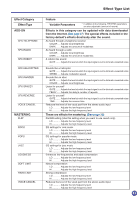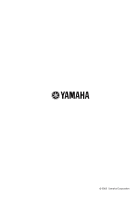Yamaha SH-01 SH-01 Owners Manual - Page 45
Effect Category, The special effects included in
 |
View all Yamaha SH-01 manuals
Add to My Manuals
Save this manual to your list of manuals |
Page 45 highlights
Effect Type List Effect Category Effect Type ADD-ON SFX-TELEPHONE SFX-RADIO SFX-ROBOT SFX-HELICOPTER SFX-INVADER SFX-SPACEY SFX-REVERSE VOICE CANCEL MASTERING FLAT ROCK POPS JAZZ LOUDNESS SOFT LIMIT HARD LIMIT VOICE CANCEL Feature Variable Parameters * In addition to the following, "REVERB" parameters are also adjustable (amount of reverb). Effects in this category can be updated with data downloaded from the Internet. (See page 37) The special effects included in the factory default's effects drastically alter the sound. As heard through a telephone receiver COLOR .... Adjusts tonal brightness DARK ....... Adjusts the amount of muddiness As heard through a radio COLOR .... Adjusts tonal brightness DARK ....... Adjusts the amount of muddiness A robotic-like sound GATE ........ Adjusts the level at which the input signal is cut to eliminate unwanted noise - - Sounds like a helicopter GATE ........ Adjusts the level at which the input signal is cut to eliminate unwanted noise SPEED ..... Adjusts modulation speed Sounds like an alien GATE ........ Adjusts the level at which the input signal is cut to eliminate unwanted noise COLOR .... Adjusts tonal brightness Listen for yourself GATE ........ Adjusts the level at which the input signal is cut to eliminate unwanted noise FBLEV ...... Adjusts the delay's number of repeats Listen for yourself GATE ........ Adjusts the level at which the input signal is cut to eliminate unwanted noise TIME ......... Adjusts the reverse time Reduces the level of the vocal part from the stereo audio input LO Adjusts the low frequency level HI Adjusts the high frequency level These are effects for mastering. (See page 30) Flat EQ setting (Use this setting when you want to use reverb only) LO Adjusts the low frequency level HI Adjusts the high frequency level EQ settings for rock music LO Adjusts the low frequency level HI Adjusts the high frequency level EQ settings for popular music LO Adjusts the low frequency level HI Adjusts the high frequency level EQ settings for jazz music LO Adjusts the low frequency level HI Adjusts the high frequency level Enhances low frequencies and adds compression LO Adjusts the low frequency level HI Adjusts the high frequency level Natural compression LO Adjusts the low frequency level HI Adjusts the high frequency level Strong compression LO Adjusts the low frequency level HI Adjusts the high frequency level Reduces the level of the vocal part from the stereo audio input LO Adjusts the low frequency level HI Adjusts the high frequency level 45