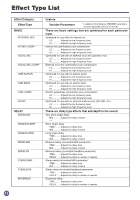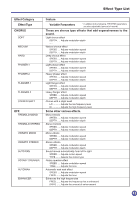Yamaha SH-01 SH-01 Owners Manual - Page 38
System Setup, Record Mode
 |
View all Yamaha SH-01 manuals
Add to My Manuals
Save this manual to your list of manuals |
Page 38 highlights
System Setup The SH-01's system settings are explained below. Record Mode Sets the conditions (file type, bit rate) for recording. * The sampling rate is fixed at 44.1kHz, and audio data is fixed at 16-bit. 1 Press and hold the [DISPLAY/MENU] button to display the system setup menu ("MENU" appears on the top half of the display). 2 Use the [-]/[+] buttons to display "RECORD MODE" on the bottom half of the display, then press the [ENTER] button. MENU RECORD MODE -/+,ENT 3 The record mode setup display appears. RECORD MODE: MP3-192k -/+,ENT 4 Use the [-]/[+] buttons to set the record mode. The record mode (file type, bit rate) can be set as described below. MP3-64k, MP3-96k, MP3-128k, MP3-192k, WAV Record Mode MP3-64k MP3-96k MP3-128k MP3-192k WAV Available recording time according to memory card size (approximately) 16M 32M 64M 128M 32 64 128 256 21 42 85 170 16 32 64 128 10 21 42 85 1 3 6 12 unit : min * MP3 files using a higher bit rate deliver greater audio quality. * Compared to MP3 files, WAV files offer greater audio quality however file size is larger (shortening available record time). 5 Press the [ENTER] button to appoint the setting and return to the main display. 38