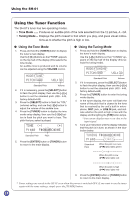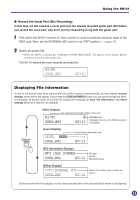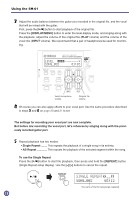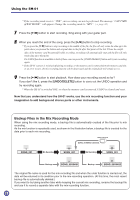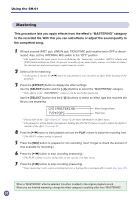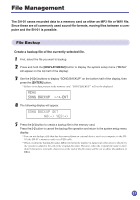Yamaha SH-01 SH-01 Owners Manual - Page 28
Backup Files in the Mix Recording Mode, UNDO/DELETE]
 |
View all Yamaha SH-01 manuals
Add to My Manuals
Save this manual to your list of manuals |
Page 28 highlights
Using the SH-01 * If the recording mode is set to ".WAV", mix recording can not be performed. The message "CAN'T MIX @WAV MODE!" will appear. Change the recording mode to "MP3". (→ page 38) 7 Press the [W/A] button to start recording. Sing along with your guitar part. 8 When you reach the end of the song, press the [W/A] button to stop recording. * If you press the [W/A] button to stop recording in the middle of the file, the file will only retain the data up to the point where you pressed the button and original data in the file after that point will be lost. Please be careful. Also, if the memory card becomes full while recording, recording will automatically stop and the file will only retain data up to that point. The UNDO function is available in both of these cases so press the [UNDO/DELETE] button and try mix recording again. * If the SH-01's power is switched off during recording, or the memory card is removed from the memory card slot, or an error occurs, the mix recording function will be deactivated and the original file will remain as it is. 9 Press the [W/A] button to start playback. How does your recording sound so far? If you don't like it, press the [UNDO/DELETE] button to carry out the UNDO operation and try recording again. * When the SH-01 is switched OFF, or when the memory card is removed, UNDO is cleared and reset. Now that you understand how the SH-01 works, use the mix recording function and your imagination to add background chorus parts or other instruments. Backup Files in the Mix Recording Mode When using the mix recording mode, a backup file is automatically created of the file prior to mix recording. As the mix function is repeatedly used, as shown in the illustration below, a backup file is created for the data prior to each mix recording. SONG_001 Mix Recording SONG_001BK02 is deleted. SONG_001 Mix Recording SONG_001 Backup SONG_001BK01 Backup SONG_001BK02 The original file name is used for the mix recording file and when the undo function is carried out, the data will be returned to its condition prior to the mix recording operation. (At this time, the most recent backup file is automatically deleted.) If you want to try taking another take while keeping the current mix recording, rename the backup file and use it to record a separate take with the mix recording function. 28