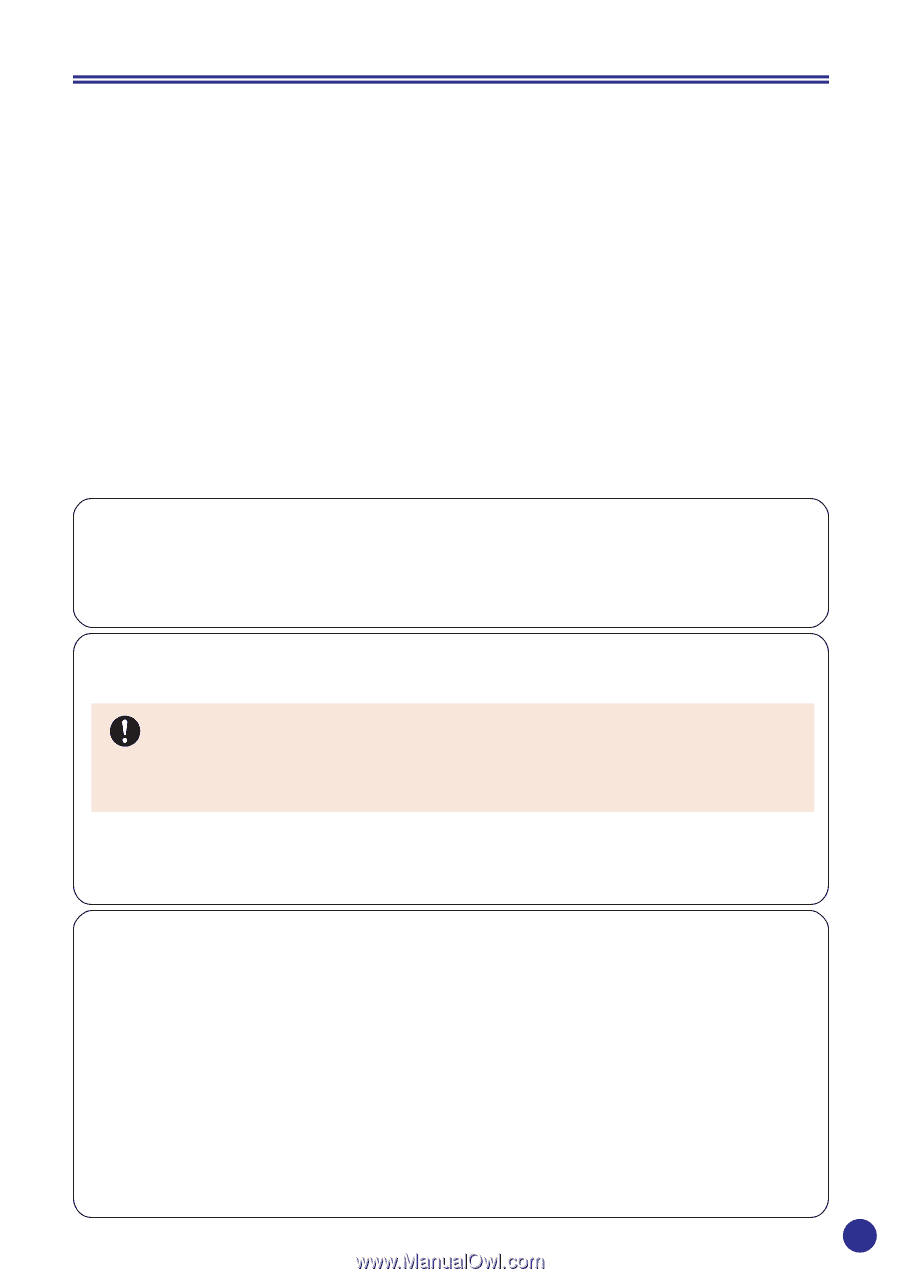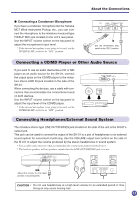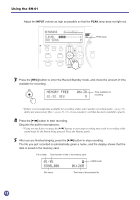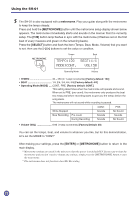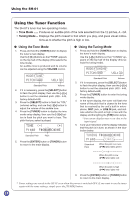Yamaha SH-01 SH-01 Owners Manual - Page 19
Recording Mode record file type, audio quality, Factory Set, File Name, s try out some of the SH-01
 |
View all Yamaha SH-01 manuals
Add to My Manuals
Save this manual to your list of manuals |
Page 19 highlights
Using the SH-01 6 Next, try and playback what you just recorded. First, turn the INTERNAL MIC switch located on the rear panel to its OFF position (speaker output is disabled when this switch is left ON). Press the [W/A] button to start playback. Use the PLAY volume and VOLUME controls to adjust the volume produced by the built-in speakers. How does it sound? If you want to try again, simply press the [UNDO/DELETE] button. This carries out the Undo command (cancel) which deletes the data you just recorded from the memory card. * When the SH-01 is switched OFF, or when the memory card is removed, UNDO is cleared and reset. This is the basic manner in which recording and playback is done with the SH01. However, the SH-01 can do much more than this. Next, let's try out some of the SH-01's other functions and try doing an overdub. File Name When the SH-01 creates a new file for a new recording, the new file is automatically given a file name such as SONG_xxx. The "xxx" represents a three-digit number given to the file name, starting from 001 and increasing in increments of 1 (SONG_002, SONG_003 ...). This number's value will continue to increase by 1 unless the SH-01's factory set operation is carried out (refer to the "Factory Set" section described below). Factory Set This operation is used to return the SH-01's internal settings back to their factory defaults. When the factory set function is carried out, all settings such as those for the recording mode, etc., and the data for the ADD-ON effects are returned to their factory defaults, so please use caution. Also, the file name and number will restart from SONG_001. Data stored in the memory card is safe from this operation and will not be lost when the operation is carried out. To carry out the factory set operation, hold down both the [DISPLAY/MENU] button and the [EFFECT] button, and switch ON the power. The message "FACTORY SET OK?" appears in the display asking you for confirmation before carrying out the operation. Press the [+] button to carry out the operation. To cancel the factory set operation, press the [-] button. Recording Mode (record file type, audio quality) The SH-01 can record data to the memory card in either MP3 or WAV file formats. When the MP3 file format is used, 4 different bit depths are available. Recording Mode: MP3-64k, MP3-96k, MP3-128k, MP3-192k, WAV The bit rate refers to the degree of accuracy used when converting data. It's kind of like comparing the 3X-speed mode and normal speed mode on your home video deck. If you compare MP3-64k and MP3-96k files, the MP3-64k file will use up less memory however audio quality will be inferior to the MP3-96k file. The WAV format offers better audio quality than MP3 but it requires a larger amount of memory. The MP3-128k format delivers an excellent balance between audio quality and memory and should be adequate for normal recordings. However, sound quality will deteriorate slightly with mix recording, so we recommend that MP3-192k when mix recording is to be used continuously. The factory default setting is MP3-192k. Refer to the "Recording Mode" section (→page 38) for more information on how to set the recording mode. 19