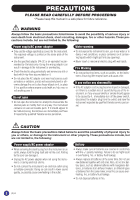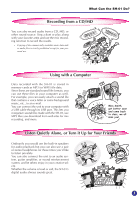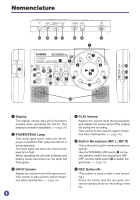5
Contents
What Can the SH-01 Do?
..................................................................
6
Nomenclature
....................................................................................
8
Power Supply
...................................................................................
11
When Using the Power Adaptor
................................................................
11
When Using Batteries
................................................................................
11
About the SmartMedia
TM
Memory Cards
.......................................
12
About the Connections
...................................................................
14
Instrument/Microphone Connections
........................................................
14
Connecting Headphones/External Sound System
...................................
15
Connecting a CD/MD Player or Other Audio Source
................................
15
Connecting to a Computer
.......................................................................
16
Using the SH-01
Record with the Built-In Microphone
............................................
17
Try Out the Mix Recording Function
.............................................
20
Using the Tuner Function
.......................................................................
24
Recording from a CD/MD Player, or Other Audio Source
............
29
Mastering
.........................................................................................
30
File Management
.............................................................................
31
File Backup
...............................................................................................
31
Changing a File Name (Rename)
.............................................................
32
Delete an Unneeded File
..........................................................................
32
Delete All Files
..........................................................................................
33
Format the Memory Card
.........................................................................
34
Converting Files with a Computer
.................................................
35
File Compatibility
......................................................................................
35
What Can the Computer Connection Do?
................................................
35
What’s in the Supplied CD ROM
..............................................................
36
Transferring data with the computer (Data Filer)
......................................
37
System Setup
..................................................................................
38
Record Mode
............................................................................................
38
Adjusting the Contrast
..............................................................................
39
Effect Setup
..............................................................................................
40
Specifications
..................................................................................
41
Effect Type List
................................................................................
42
Error Messages
...............................................................................
46
Troubleshooting
..............................................................................
47