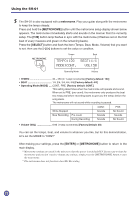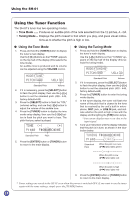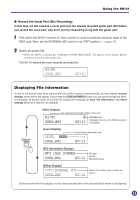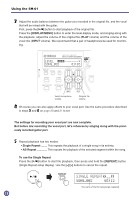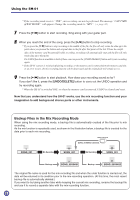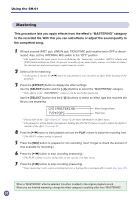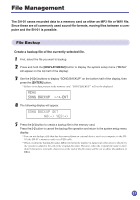Yamaha SH-01 SH-01 Owners Manual - Page 27
To use the AB Repeat, REPEAT], PAUSE], After starting playback, playback will continue as long as
 |
View all Yamaha SH-01 manuals
Add to My Manuals
Save this manual to your list of manuals |
Page 27 highlights
Using the SH-01 To use the AB Repeat Press the [W/A] button to start file playback, then press the [REPEAT] button when playback reaches the beginning of the segment you want to repeat. Let the playback continue then press the [REPEAT] button again when playback reaches the end of the segment you want to repeat. Playback will automatically start again from the beginning of the segment and repeat between the two points you just set. * Press the [-]/[+] buttons or [REPEAT] button during Single Repeat or AB Repeat playback to cancel the repeat and continue with normal playback. * The Single Repeat or AB Repeat setting is cancelled when playback is stopped. In addition to repeat playback, here are some other convenient functions. • [PAUSE] Button Press this button during playback to temporarily stop playback. Press the [PAUSE] button again, or the [W/A] button to start playback from the same point. • [E]/[R] Button ........ Press either of these buttons during playback to jump to the next or previous file. You can also press and hold either of the buttons to fast forward or rewind during playback. • [W/A] Button After starting playback, playback will continue (as long as the [W/ A] button is not pushed again) through all files, one by one, until the last file is played. 6 After you feel you have practiced your vocal part enough, press the [W/A] button to stop playback. Press the [MIX] button to enter the mix recording standby mode (do not forget to check how much available time remains). * Before starting mix recording, the SH-01 refers to the original recording and calculates how much memory will be needed for the mix recording, if there is not enough capacity remaining in the memory card, the "NOT ENOUGH MEMORY OK?" message will appear in the display. If this is the case, either delete any unneeded files (→ page 32), or move some files to your computer (→ page 37) to make more space available in the memory card before you record. 27