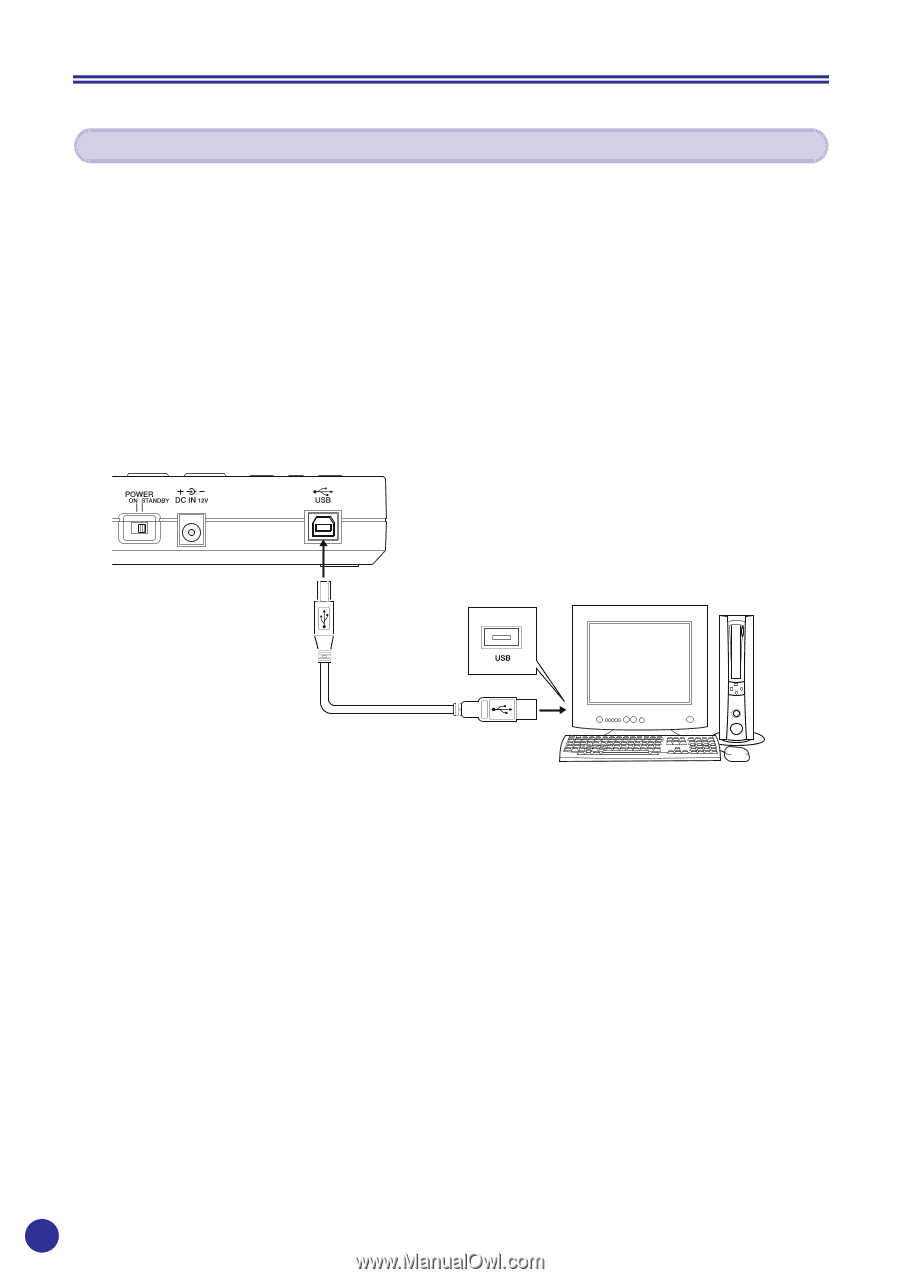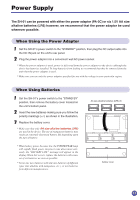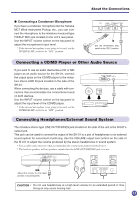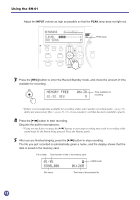Yamaha SH-01 SH-01 Owners Manual - Page 16
Connecting to a Computer, s effects through the computer.
 |
View all Yamaha SH-01 manuals
Add to My Manuals
Save this manual to your list of manuals |
Page 16 highlights
About the Connections Connecting to a Computer Connecting the SH-01 to a computer running Windows® 98SE or greater, lets you manage sound data files you have created with the SH-01, create sound data files on your computer, or load sound data files you have downloaded off the Internet into the SH-01. This configuration also allows you to set up the SH01's effects through the computer. (→ page 36) G Connecting Use the supplied USB cable to connect the SH-01's USB port to the computer's USB port. After the connection is made, switch on the SH-01's power and open the supplied application. USB Cable (supplied) * Refer to page 35 for more information file and data availability between your computer and the SH-01. * The supplied application must be installed before connecting (→ page 36) 16