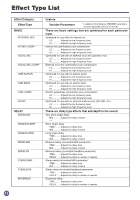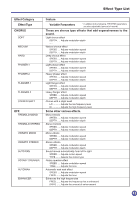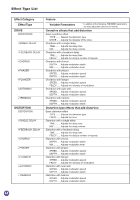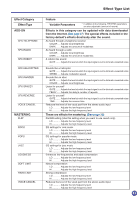Yamaha SH-01 SH-01 Owners Manual - Page 43
Effect Type, Effect Category
 |
View all Yamaha SH-01 manuals
Add to My Manuals
Save this manual to your list of manuals |
Page 43 highlights
Effect Type List Effect Category Effect Type CHORUS SOFT MEDIUM HARD PHASER.1 PHASER.2 FLANGER.1 FLANGER.2 STEREO SHIFT EFX TREMOLO MONO TREMOLO STEREO VIBRATO MONO VIBRATO STEREO AUTO PAN ROTARY SPEAKER AUTOWAH ENHANCER Feature Variable Parameters * In addition to the following, "REVERB" parameters are also adjustable (amount of reverb). These are chorus type effects that add expansiveness to the sound. Light chorus effect DEPTH ..... Adjusts modulation depth - - Natural chorus effect SPEED ..... Adjusts modulation speed DEPTH ..... Adjusts modulation depth Deep chorus effect SPEED ..... Adjusts modulation speed DEPTH ..... Adjusts modulation depth Light phaser effect SPEED ..... Adjusts modulation speed DEPTH ..... Adjusts modulation depth Heavy phaser effect SPEED ..... Adjusts modulation speed DEPTH ..... Adjusts modulation depth Light flanger effect SPEED ..... Adjusts modulation speed DEPTH ..... Adjusts modulation depth Heavy flanger effect SPEED ..... Adjusts modulation speed DEPTH ..... Adjusts modulation depth Chorus with a slight swell LO Adjusts the low frequency level HI Adjusts the high frequency level Some other various effects. Mono tremolo SPEED ..... Adjusts modulation speed DEPTH ..... Adjusts modulation depth Stereo tremolo SPEED ..... Adjusts modulation speed DEPTH ..... Adjusts modulation depth Mono vibrato SPEED ..... Adjusts modulation speed DEPTH ..... Adjusts modulation depth Stereo vibrato SPEED ..... Adjusts modulation speed DEPTH ..... Adjusts modulation depth Sound moves automatically from left to right SPEED ..... Adjusts motion speed TYPE ........ Selects the motion type Rotary speaker effect SPEED ..... Adjusts modulation speed TONE ....... Adjusts the tone Automatic wah wah effect SPEED ..... Adjusts modulation speed FREQ ....... Adjusts the tone Enhances the high frequencies FREQ ....... Adjusts the frequency that is enhanced DRIVE ...... Adjusts the amount of enhancement 43