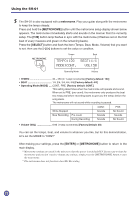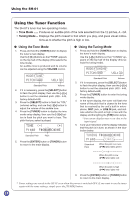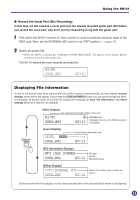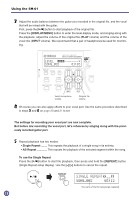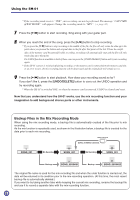Yamaha SH-01 SH-01 Owners Manual - Page 24
Using the Tuner Function, Using the Tuning Mode
 |
View all Yamaha SH-01 manuals
Add to My Manuals
Save this manual to your list of manuals |
Page 24 highlights
Using the SH-01 Using the Tuner Function The SH-01's tuner has two operating modes. • Tone Mode ...... Produces an audible pitch of the note selected from the 12 pitches, A - G#. • Tuning Mode ... Displays the pitch closest to that which you play, and gives visual indications as to whether the pitch is high or low. G Using the Tone Mode 1. Press and hold the [TUNER] button to display the tuner's main display. Use the [-]/[+] buttons so that "TONE" appears on the top half of the display (this selects the tone mode). An audible tone is produced and its volume can be adjusted using the VOLUME control. MODE:TONE PITCH:440 VOL:30 Standard Pitch Volume 2. If it is necessary, press the [SELECT] button to flash the pitch display, then use the [-]/[+] button to set the standard pitch (435 - 446, factory default=440) 3. Press the [SELECT] button to flash the "VOL" (volume) setting, and use the [-]/[+] button to adjust the volume of the audible tone. 4. Press the [TUNER] button to display the tone mode setup display, then use the [-]/[+] button to flash the pitch you want to hear. The pitch that you select is played. TONE (-) (+) P:440 F#G#A#BC#D#E Standard Pitch Pitch 5. Press the [ENTER] button or [TUNER] button to return to the main display. G Using the Tuning Mode 1. Press and hold the [TUNER] button to display the tuner's main display. Use the [-]/[+] buttons so that "TUNING" appears on the top half of the display (this selects the tuning mode). MODE:TUNING PITCH:440 VOL:30 Standard Pitch Volume 2. If it is necessary, press the [SELECT] button to flash the pitch display, then use the [-]/[+] button to set the standard pitch (435 - 446, factory default=440) 3. Press the [TUNER] button to enter the tuning mode display. 4. In the tuner display, the tuner will flash the name of the pitch that is closest to the tone that is received by the unit's built-in microphone, INST. jack, or LINE IN jack, and indicate whether the pitch is high or low with the display and the lighting the [W/A] button lamps. * Inaccurate display may occur due to the input signal. 5. Tune your instrument until the display indicates that the pitch is in tune, as shown in the illustration below. TUNING F#G#A#BC#D#E P:440 Standard Pitch When the pitch is in tune ([W/A] lamp lights green) When the pitch is low ([W/A] lamp lights red) When the pitch is high ([W/A] lamp lights red) 6. Press the [ENTER] button or [TUNER] button to return to the main display. * Tuner settings are saved in the SH-01 even when the power is switched OFF. If you want to use the tuner again with the same settings, simply press the [TUNER] button. 24