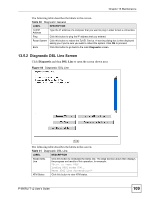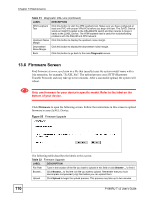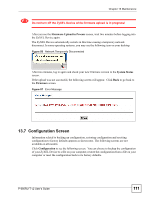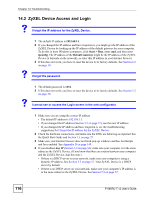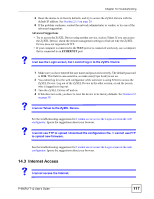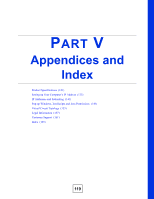ZyXEL P-660RU-T3 v2 User Guide - Page 114
Reset to Factory Defaults, Reset
 |
View all ZyXEL P-660RU-T3 v2 manuals
Add to My Manuals
Save this manual to your list of manuals |
Page 114 highlights
Chapter 13 Maintenance Figure 62 Network Temporarily Disconnected If you uploaded the default configuration file you may need to change the IP address of your computer to be in the same subnet as that of the default ZyXEL Device IP address (192.168.1.1). See the appendix for details on how to set up your computer's IP address. 13.7.3 Reset to Factory Defaults Pressing the Reset button in this section clears all user-entered configuration information and returns the ZyXEL Device to its factory defaults. Figure 63 Reset to Factory Default Settings You can also press the RESET button on the rear panel to restore your ZyXEL Device to its factory default settings. 114 P-660RU-T v2 User's Guide

Chapter 13 Maintenance
P-660RU-T v2 User’s Guide
114
Figure 62
Network Temporarily Disconnected
If you uploaded the default configuration file you may need to change the IP address of your
computer to be in the same subnet as that of the default ZyXEL Device IP address
(192.168.1.1). See the appendix for details on how to set up your computer’s IP address.
13.7.3
Reset to Factory Defaults
Pressing the
Reset
button in this section clears all user-entered configuration information and
returns the ZyXEL Device to its factory defaults.
Figure 63
Reset to Factory Default Settings
You can also press the
RESET
button on the rear panel to restore your ZyXEL Device to its
factory default settings.