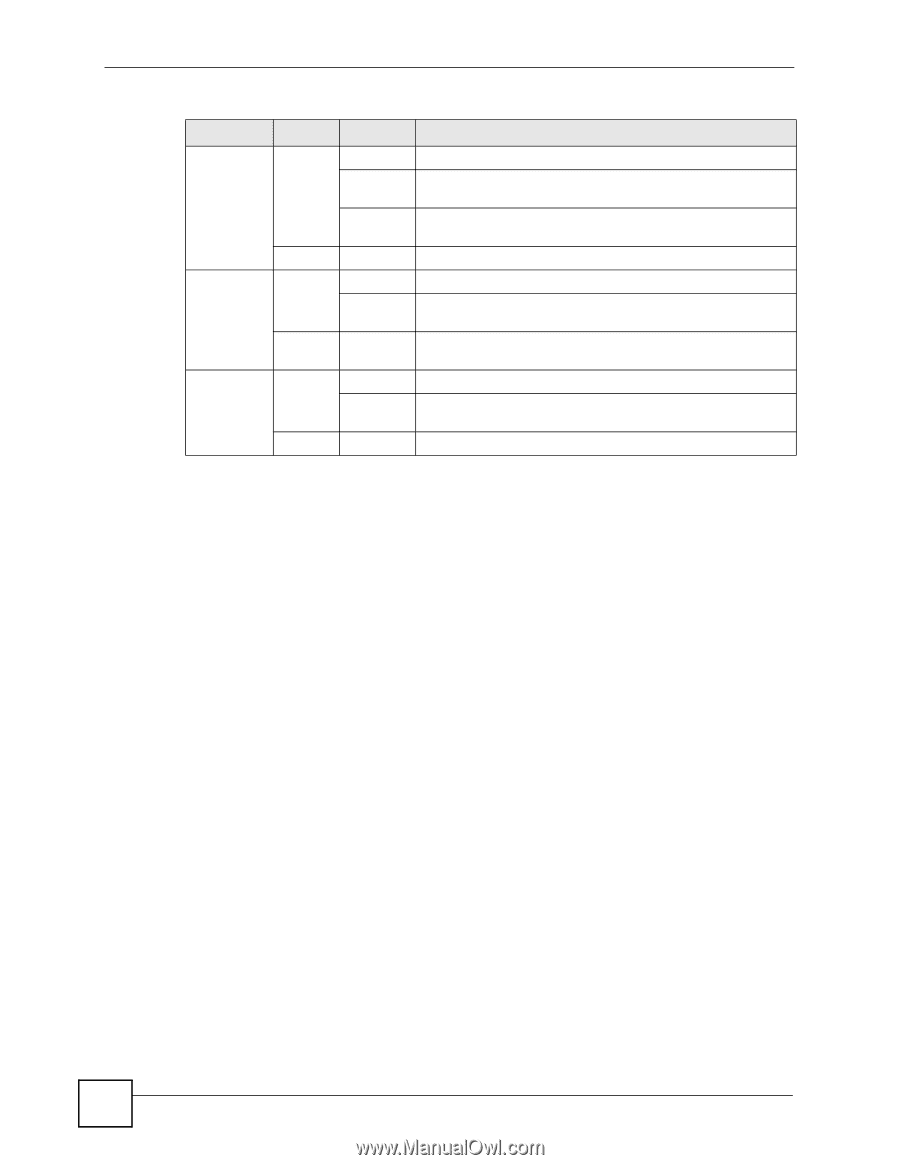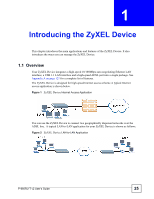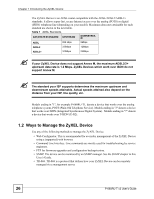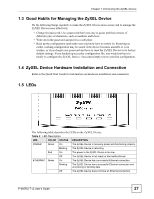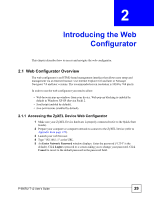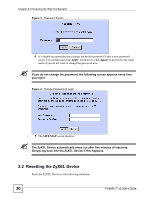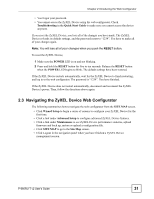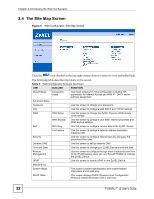ZyXEL P-660RU-T3 v2 User Guide - Page 28
Introducing the ZyXEL Device, P-660RU-T v2 User's Guide, LED Description, COLOR, STATUS
 |
View all ZyXEL P-660RU-T3 v2 manuals
Add to My Manuals
Save this manual to your list of manuals |
Page 28 highlights
Chapter 1 Introducing the ZyXEL Device Table 2 LED Description LED COLOR STATUS DSL Green On Blinking (Slow) Blinking (Fast) Off INTERNET Amber On Blinking Off USB Green On Blinking Off DESCRIPTION The ZyXEL Device is linked successfully to a DSLAM. The ZyXEL Device is initializing the DSL line. The ZyXEL Device is sending or receiving non-PPP traffic. The ZyXEL Device does not have a DSL link. The ZyXEL Device has a PPP (PPPoA or PPPoE) connection. The ZyXEL Device is sending or receiving PPPoA or PPPoE traffic. The ZyXEL Device does not have a PPP (PPPoA or PPPoE) connection. The ZyXEL Device has a successful USB connection. The ZyXEL Device has a successful USB connection and is sending or receiving traffic. The ZyXEL Device does not have a USB connection. 28 P-660RU-T v2 User's Guide