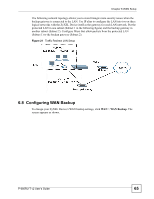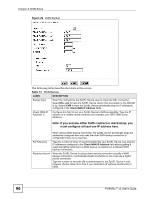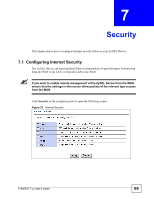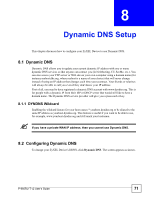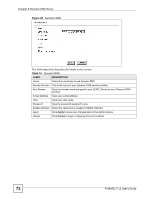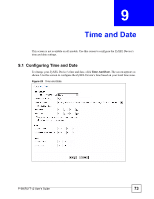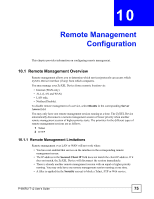ZyXEL P-660RU-T3 v2 User Guide - Page 70
The following table describes the labels in this screen., Security
 |
View all ZyXEL P-660RU-T3 v2 manuals
Add to My Manuals
Save this manual to your list of manuals |
Page 70 highlights
Chapter 7 Security The following table describes the labels in this screen. Table 14 Internet Security LABEL DESCRIPTION Telnet Select this to stop all telnet packets passing from the WAN to the LAN. Telnet traffic from the LAN can still pass through to the WAN. FTP Select this to stop all FTP traffic passing from the WAN to the LAN. FTP traffic from the LAN can still pass through to the WAN. TFTP Select this to stop all TFTP traffic passing from the WAN to the LAN. TFTP traffic from the LAN can still pass through to the WAN. Web Select this to stop all HTTP traffic passing from the WAN to the LAN. SNMP Select this to stop all SNMP traffic passing from the WAN to the ZyXEL Device. SNMP traffic from the LAN can still access the ZyXEL Device. Ping Select this to stop all ICMP Echo traffic passing from the WAN to the LAN, and from the LAN to the WAN. You can still ping devices on the LAN. Apply Click this button to save the settings in this screen. Cancel Click this button to return the fields in this screen to their previouslysaved values. 70 P-660RU-T v2 User's Guide