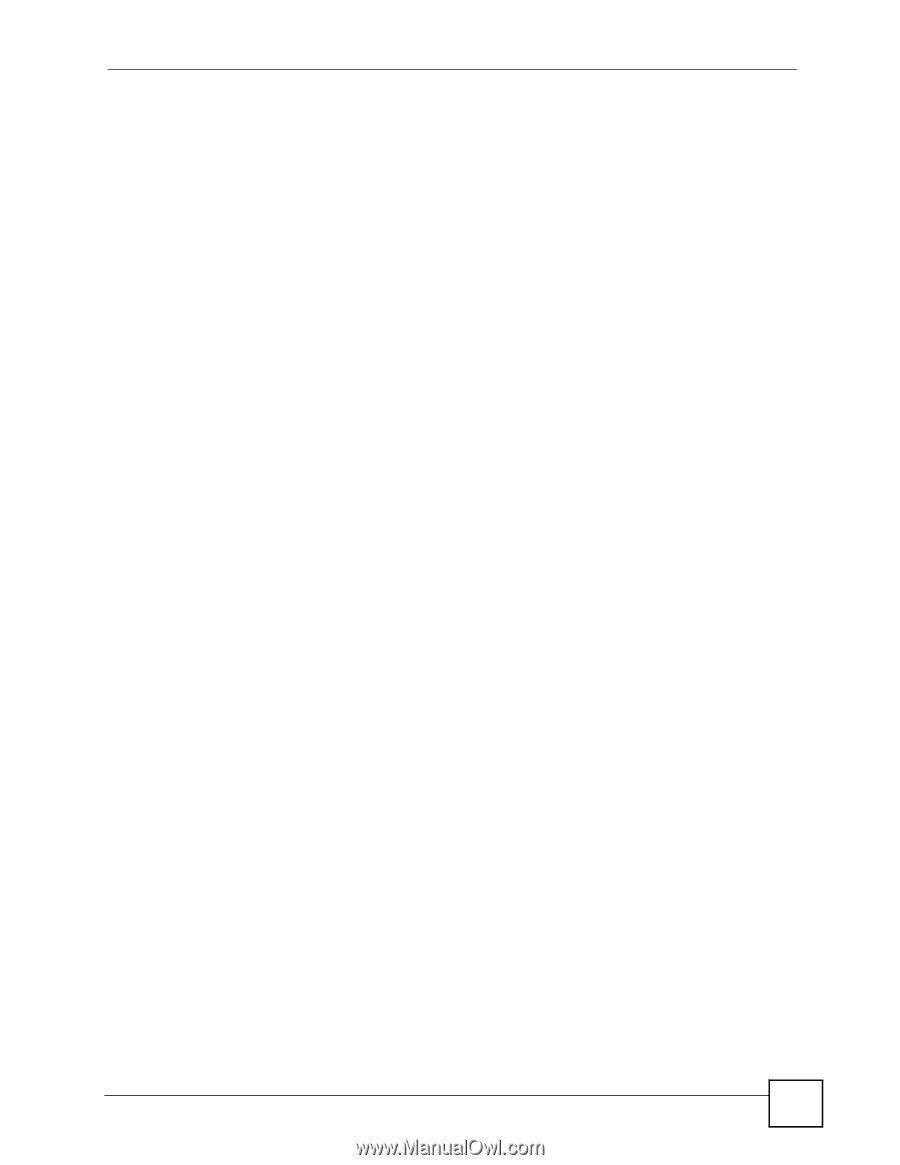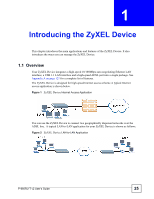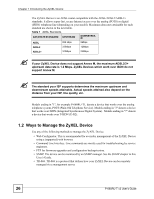List of Tables
P-660RU-T v2 User’s Guide
21
List of Tables
Table 1 ADSL Standards
.......................................................................................................................
26
Table 2 LED Description
........................................................................................................................
27
Table 3 Web Configurator Screens Summary
.......................................................................................
32
Table 4 Internet Access Wizard Setup: First Screen
.............................................................................
39
Table 5
Internet Connection with PPPoE
..............................................................................................
41
Table 6 Internet Connection with RFC 1483
..........................................................................................
42
Table 7 Internet Connection with ENET ENCAP
...................................................................................
43
Table 8 Internet Connection with PPPoA
...............................................................................................
44
Table 9 Internet Access Wizard Setup: LAN Configuration
...................................................................
46
Table 10 Password
................................................................................................................................
51
Table 11 LAN Setup
...............................................................................................................................
58
Table 12 WAN Setup
.............................................................................................................................
62
Table 13 WAN Backup
...........................................................................................................................
66
Table 14 Internet Security
......................................................................................................................
70
Table 15 Dynamic DNS
.........................................................................................................................
72
Table 16 Time and Date
.........................................................................................................................
74
Table 17 Remote Management
.............................................................................................................
77
Table 18 Configuring UPnP
...................................................................................................................
80
Table 19 NAT Definitions
.......................................................................................................................
91
Table 20 NAT Mapping Types
................................................................................................................
94
Table 21 Services and Port Numbers
....................................................................................................
95
Table 22 NAT Mode
...............................................................................................................................
96
Table 23 Edit SUA/NAT Server Set
.......................................................................................................
98
Table 24 Address Mapping Rules
..........................................................................................................
99
Table 25 Address Mapping Rule Edit
..................................................................................................
100
Table 26 System Status
.......................................................................................................................
104
Table 27 System Status: Show Statistics
.............................................................................................
106
Table 28 DHCP Table
..........................................................................................................................
107
Table 29 Any IP Table
..........................................................................................................................
107
Table 30 Diagnostic: General
..............................................................................................................
109
Table 31 Diagnostic: DSL Line
............................................................................................................
109
Table 32 Firmware Upgrade
.................................................................................................................
110
Table 33 Backup Configuration
.............................................................................................................
112
Table 34 Maintenance Restore Configuration
......................................................................................
113
Table 35 Hardware Features
...............................................................................................................
121
Table 36 Firmware Specifications
........................................................................................................
121
Table 37 Subnet Mask Example
..........................................................................................................
142
Table 38 Subnet Masks
.......................................................................................................................
143