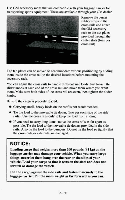1995 Chevrolet Blazer Owner's Manual - Page 135
1995 Chevrolet Blazer Manual
Page 135 highlights
Comfort Controls& Audio Systems Section U In this section you'll find how to operate the comfort control systems out and audio systems offered with your vehicle.Be sure to read about the particular system supplied with your vehicle. Comfort Controls Heater/Air Conditioning Controls , ..,.. Your heatedair conditioning controls will look like this. Before using your vehicle's conditioning, open the windows clear the air to vehicle of hot air. The switch with thefan symbol changes the fan speed, increase the fan To speed, push the switch upward toward HI. To decrease fan speed, push the the switch downward towardLO. 3-1
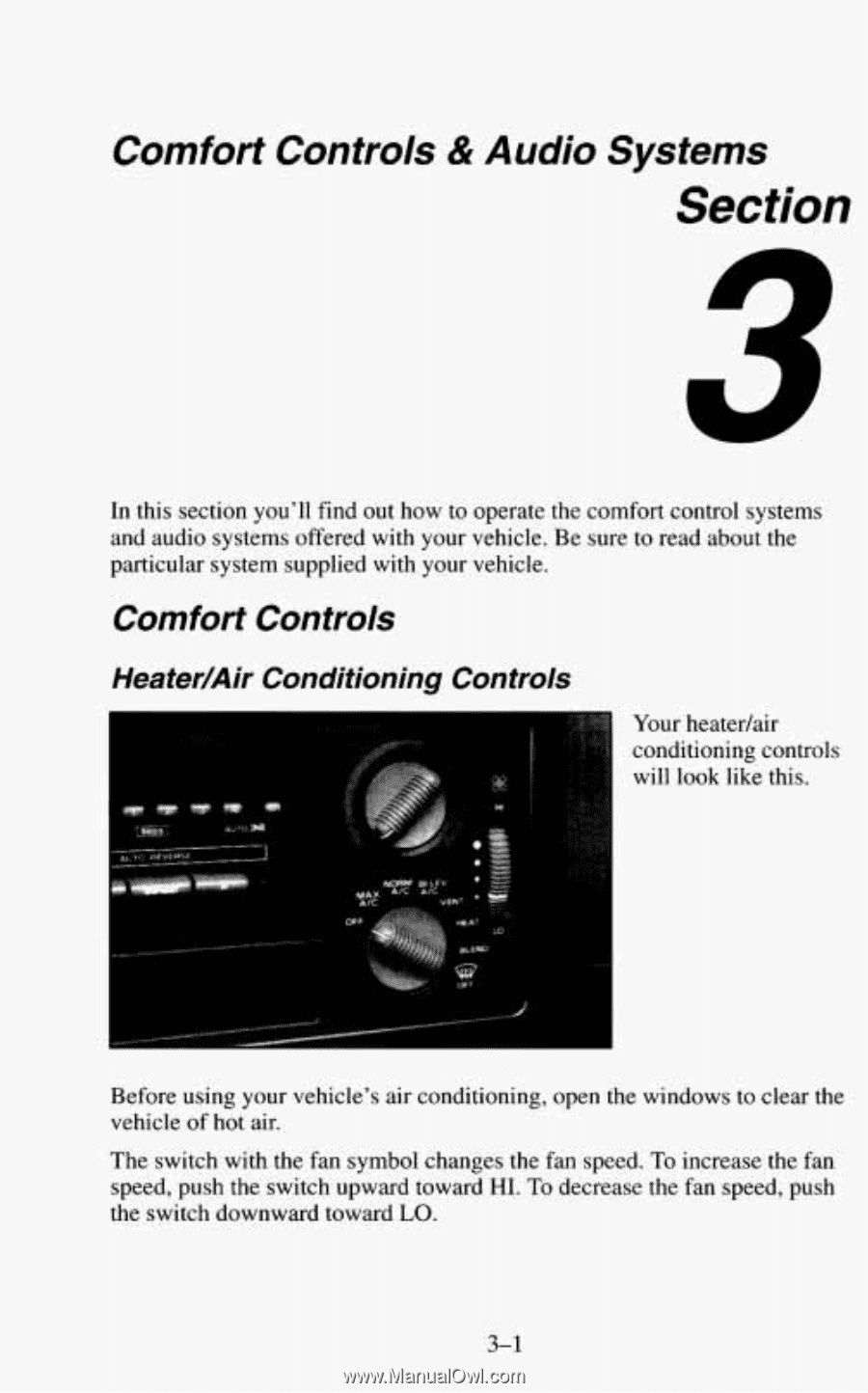
Comfort
Controls
&
Audio
Systems
Section
U
In
this
section
you'll
find out how
to
operate
the
comfort
control
systems
and audio systems
offered
with
your
vehicle. Be sure to read
about
the
particular
system
supplied
with
your
vehicle.
Comfort
Controls
Heater/Air
Conditioning
Controls
,
. . , . .
Your heatedair
conditioning
controls
will
look
like
this.
Before
using
your
vehicle's air conditioning,
open
the
windows
to clear
the
vehicle
of
hot
air.
The switch
with
the
fan symbol
changes
the
fan
speed,
To increase
the
fan
speed,
push
the
switch
upward
toward
HI.
To
decrease
the
fan speed,
push
the switch downward
toward
LO.
3-1