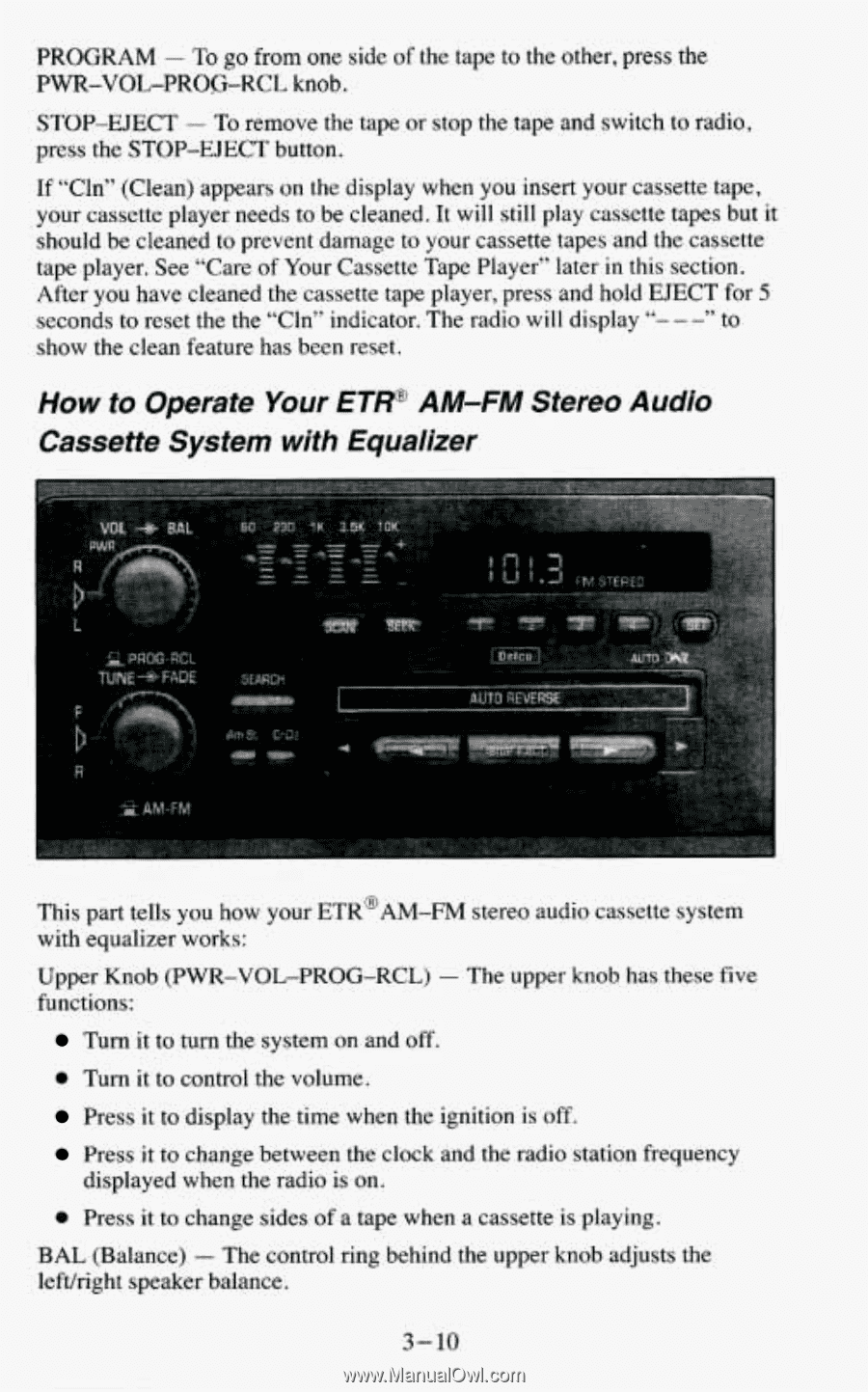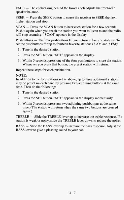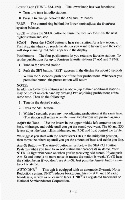1995 Chevrolet Blazer Owner's Manual - Page 144
1995 Chevrolet Blazer Manual
Page 144 highlights
PROGRAM - To go from one side of the tape to the other, press the PWR-VOL-PROCi-RCL knob. STOP-EJECT - To remove the tapeor stop the tape and switch radio, to press the STOP-EJECT button. If "Cln" (Clean) appears on the display when you insert cassette tape, your your cassette player needs be cleaned. It will still play cassette tapes but it to should be cleaned to prevent damage to your cassette tapes and the cassette tape player. See "Care Your Cassette Tape Player'' later in this section. of After you have cleaned the cassette tape player, press and hold EJECT for 5 seconds to reset the the "Cln" indicator. radio will display - -" to The "show the clean feature been reset. has How to Operate Your ET* AM-FM Stereo Audio Cassette System wifh Equalizer This part tells you how your ETR@AM-FM stereo audio cassette system with equalizer works: Upper Knob (PWR-VOL-PROG-RCL) functions: 0 - The upper knob has thesefive Turn it to turn the system on andoff. Turn it to control the volume. Press it to display the time when the ignition is off. Press it to change between the clock and the radio station frequency displayed when the radio on. is 0 Press it to change sidesof a tape whena cassette is playing. BAL (Balance) - The control ring behind the upper knob adjusts the lefvright speaker balance. 3-10