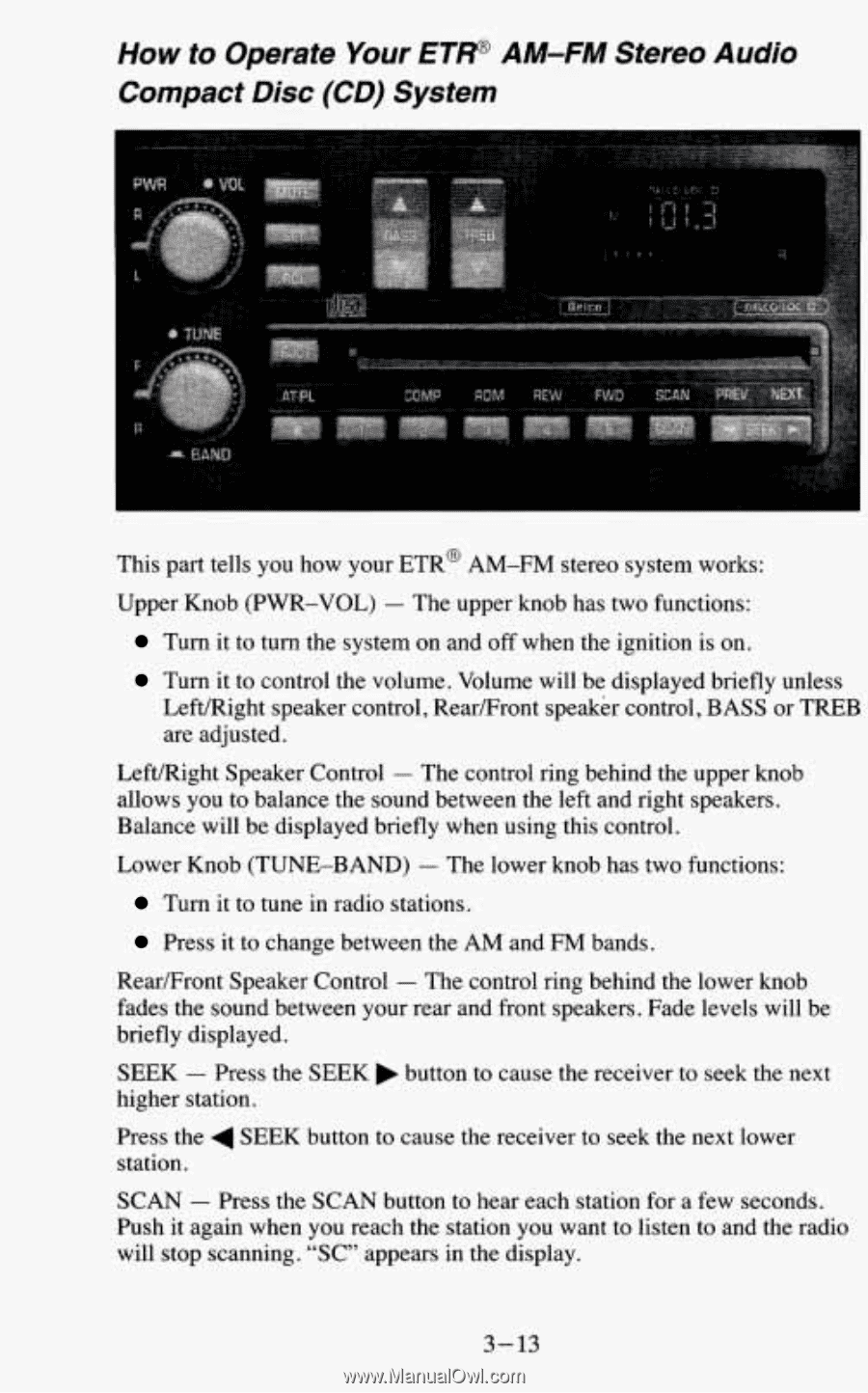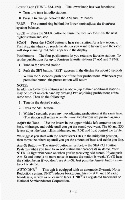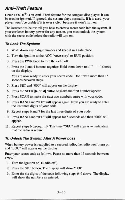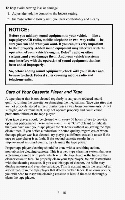1995 Chevrolet Blazer Owner's Manual - Page 147
1995 Chevrolet Blazer Manual
Page 147 highlights
How to Operate Your E T P AM-FM Stereo Audio Compact Disc(CD) System This part tells you how yourETR@AM-FM stereo system works: Upper Knob (PWR-VOL) - The upper knob has two functions: Turn it to turn the system on andoff when the ignition is on. Turn it to control the volume. Volume will be displayed briefly unless Left/Right speaker control, Rear/Front speaker Control, BASS 1 TFREB 0: are adjusted. Left/Right Speaker Control - The control ring behind the upper knob allows you to balance the sound between the left and right speakers. Balance will be displayed briefly when using this control. Lower Knob (TUNE-BAND) - The lower knob has two functions: Turn it to tune in radio stations. Press it to change between the AM and FM bands. RearFront Speaker Control - The control ring behind the lower knob fades the sound between your rear and front speakers. Fade levels will b briefly displayed. SEEK - Press the SEEK higher station. button to cause the receiver to seek the next Press the 4 SEEK button to cause the receiver to seek the next lower station. seconds. SCAN - Press the SCAN button to hear each station for a few Push it again whenyou reach the station you want to listen to and the radio will stop scanning. "SC" appears in the display. 3-13