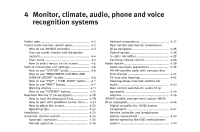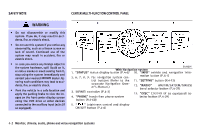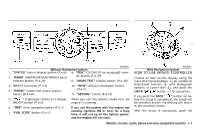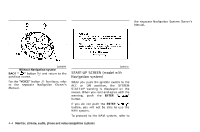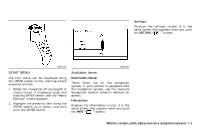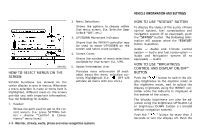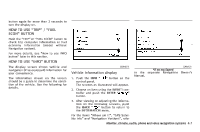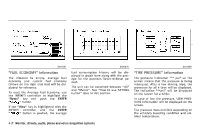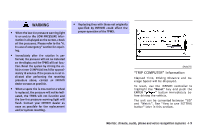2007 Infiniti M35 Owner's Manual - Page 160
2007 Infiniti M35 Manual
Page 160 highlights
the separate Navigation System Owner's Manual. Without Navigation system 4 BACK " " button k and return to the previous screen. 5 For the "VOICE" button k functions, refer to the separate Navigation Owner's Manual. SAA1098 SAA1454 START-UP SCREEN (model with Navigation system) When you push the ignition switch to the ACC or ON position, the SYSTEM START-UP warning is displayed on the screen. When you read and agree with the warning, push the ENTER " " button. If you do not push the ENTER " " button, you will not be able to use the NAVI system. To proceed to the NAVI system, refer to 4-4 Monitor, climate, audio, phone and voice recognition systems
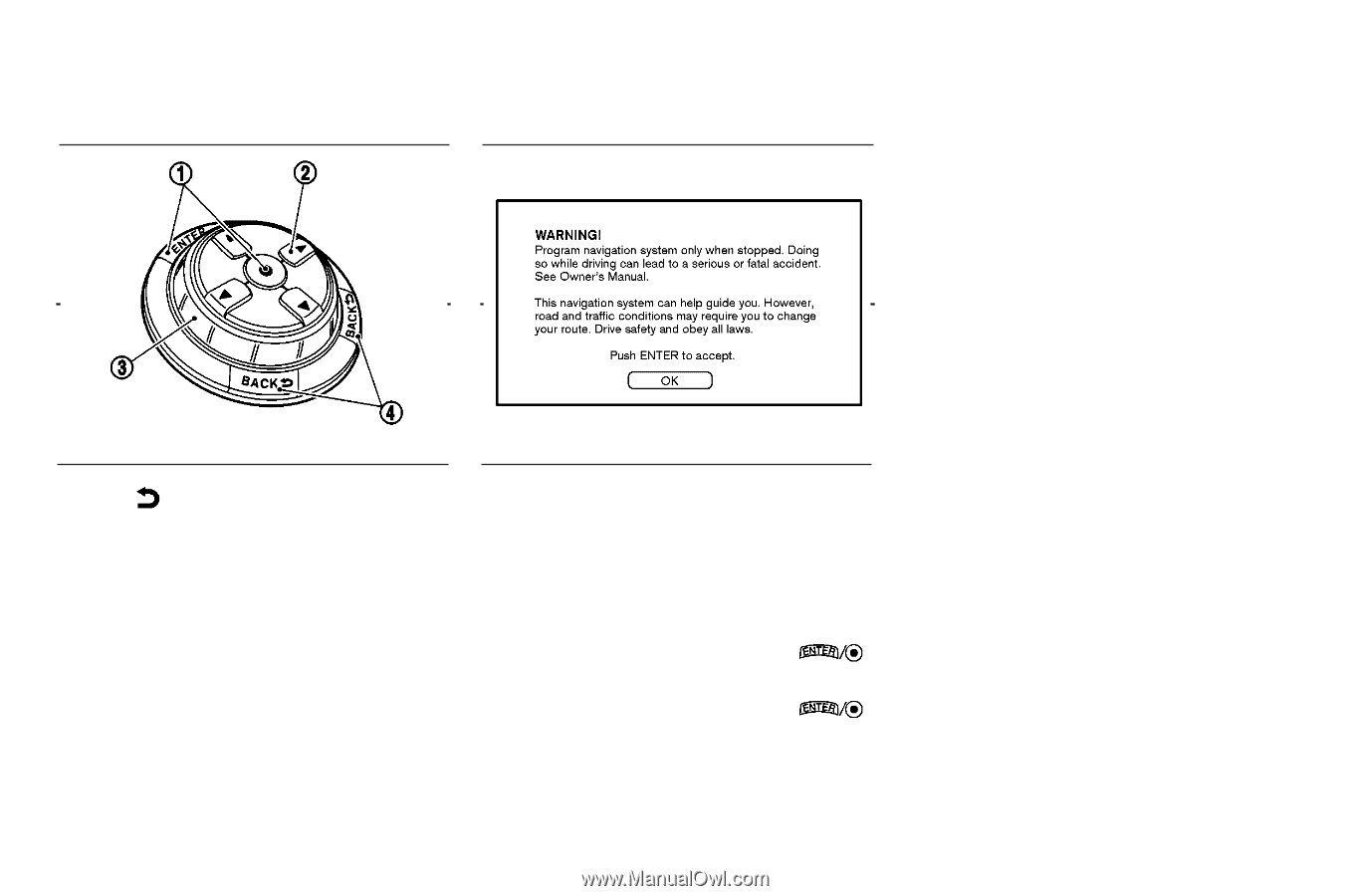
BACK
“
” button
q
4
and return to the
previous screen.
For the “
VOICE
” button
q
5
functions, refer
to
the
separate
Navigation
Owner’s
Manual.
START-UP SCREEN (model with
Navigation system)
When you push the ignition switch to the
ACC
or
ON
position,
the
SYSTEM
START-UP warning is displayed on the
screen. When you read and agree with the
warning,
push
the
ENTER
“
”
button.
If you do not push the
ENTER
“
”
button, you will not be able to use the
NAVI system.
To proceed to the NAVI system, refer to
the separate Navigation System Owner’s
Manual.
SAA1098
Without Navigation system
SAA1454
4-4
Monitor, climate, audio, phone and voice recognition systems