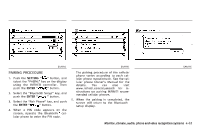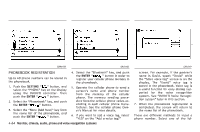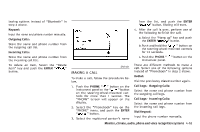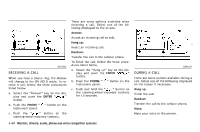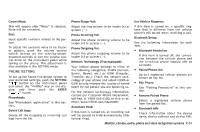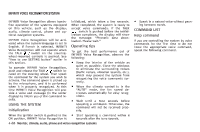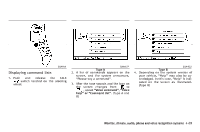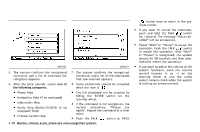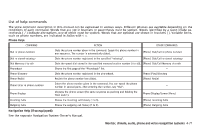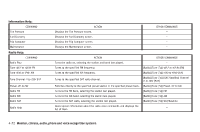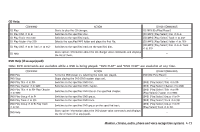2007 Infiniti M35 Owner's Manual - Page 224
2007 Infiniti M35 Manual
Page 224 highlights
INFINITI VOICE RECOGNITION SYSTEM INFINITI Voice Recognition allows handsfree operation of the systems equipped on this vehicle, such as the display, audio, climate control, phone and optional navigation systems. INFINITI Voice Recognition will be activated when the system language is set to English. If French is selected, INFINITI Voice Recognition will not operate when the TALK switch on the steeringwheel-mounted controls is pushed. See "How to use SETTING button" earlier in this section. To operate INFINITI Voice Recognition, push and release the TALK switch located on the steering wheel. Then speak the command for the system you wish to activate. The command given is picked up by the microphone, and it is performed when it is properly recognized. At this time INFINITI Voice Recognition will provide a voice and message (in the center display) to inform you of the command results. initialized, which takes a few seconds. When completed, the system is ready to accept voice commands. If the TALK switch is pushed before the initialization completes, the display will show the message: "Phonetic data downloaded. Please wait." Speak in a natural voice without pausing between words. COMMAND LIST Help command If you are controlling the system by voice commands for the first time or do not know the appropriate voice command, speak the following command. Operating tips To get the best performance out of INFINITI Voice Recognition, observe the following: Keep the interior of the vehicle as quiet as possible. Close the windows to eliminate the surrounding noises (traffic noises, vibration sounds, etc.), which may prevent the system from recognizing the voice commands correctly. When the climate control is in the "AUTO" mode, the fan speed decreases automatically for easy recognition. Wait until a tone sounds before speaking a command. Otherwise, the command will not be received properly. Start speaking a command within 8 seconds after the tone sounds. USING THE SYSTEM Initialization When the ignition switch is pushed to the ON position, INFINITI Voice Recognition is 4-68 Monitor, climate, audio, phone and voice recognition systems