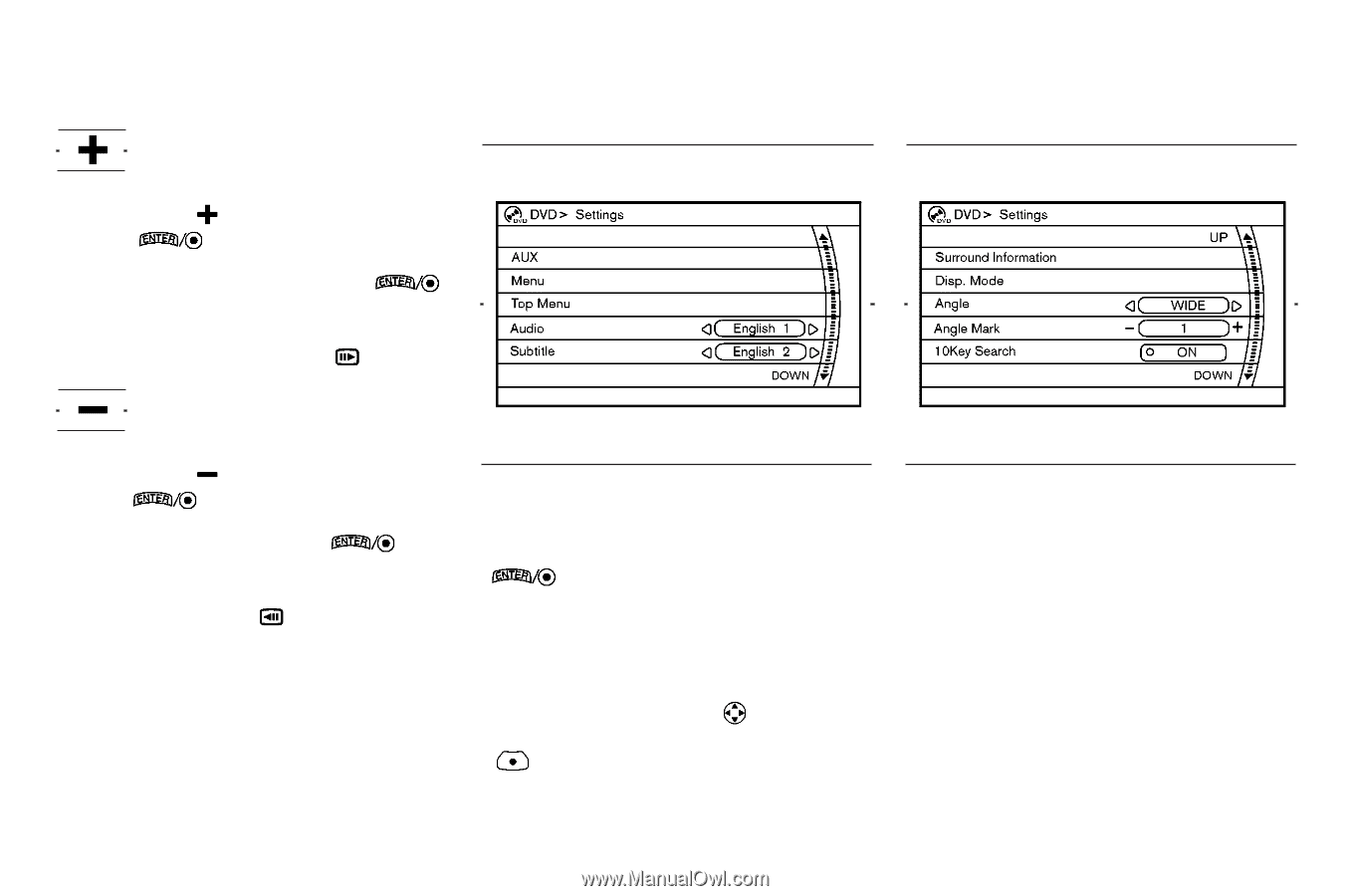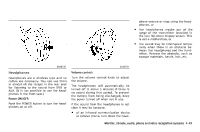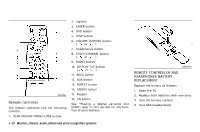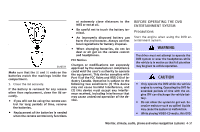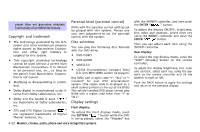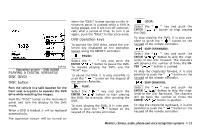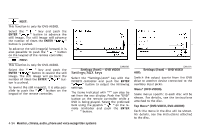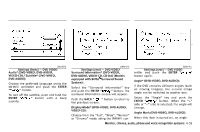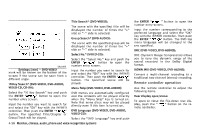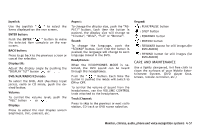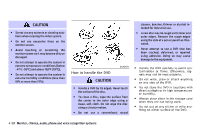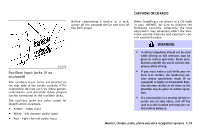2007 Infiniti M35 Owner's Manual - Page 210
2007 Infiniti M35 Manual
Page 210 highlights
NEXT: This function is only for DVD-AUDIO. Select the " " key and push the ENTER " " button to advance the still image. The still image will advance the number of times the ENTER " " button is pushed. To advance the still image(s) forward, it is also possible to push the " " button on the keypad of the remote controller. PREV: This function is only for DVD-AUDIO. Select the " " key and push the ENTER " " button to rewind the still image. The still image will go back the number of times the ENTER " " button is pushed. To rewind the still image(s), it is also possible to push the " " button on the keypad of the remote controller. Settings (front) - DVD VIDEO SAA1190 Settings/AUX keys AUX: Settings (front) - DVD VIDEO SAA1191 Select the "Settings/AUX" key with the INFINITI controller and push the ENTER " " button to adjust the following settings. The items indicated with "*" can also be set from the rear display. Push the "DVD" button on the remote controller while a DVD is being played. Select the preferred item using the joystick " " on the remote controller and push the ENTER " " button. Switch the output source from the DVD drive to another device connected to the auxiliary input jacks. Menu* (DVD-VIDEO): Some menus specific to each disc will be shown. For details, see the instructions attached to the disc. Top Menu* (DVD-VIDEO, DVD-AUDIO): Each title menu in the disc will be shown. For details, see the instructions attached to the disc. 4-54 Monitor, climate, audio, phone and voice recognition systems