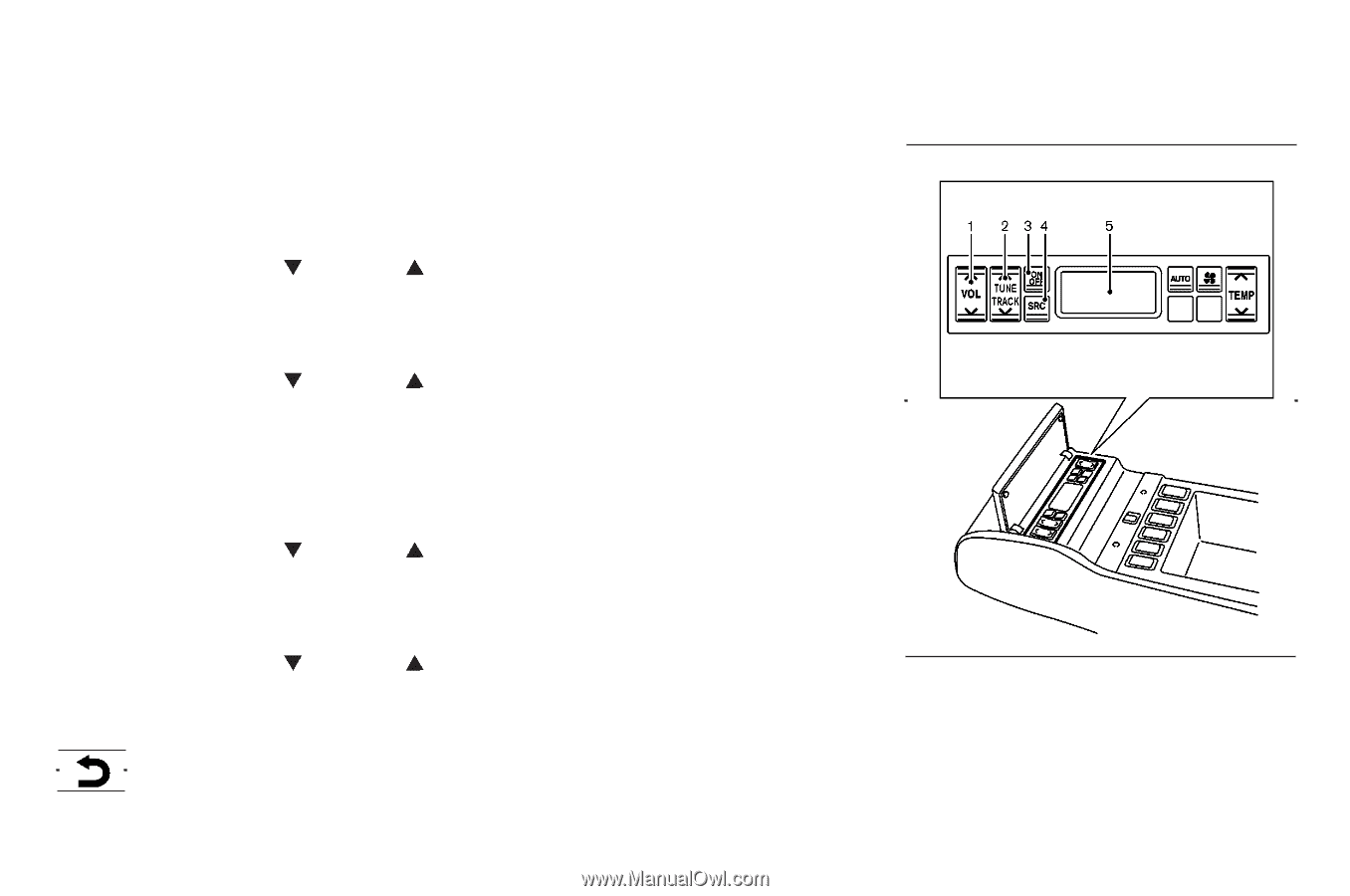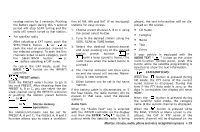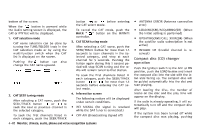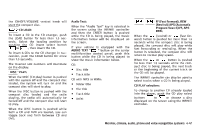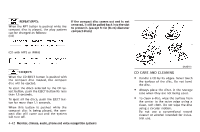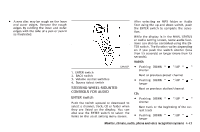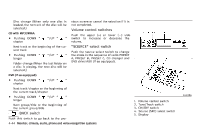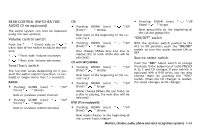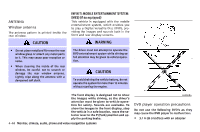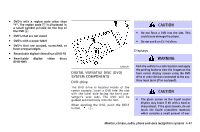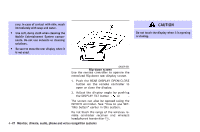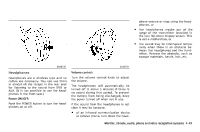2007 Infiniti M35 Owner's Manual - Page 200
2007 Infiniti M35 Manual
Page 200 highlights
Disc change (When only one disc is loaded, the 1st track of the disc will be selected.) CD with MP3/WMA: Pushing DOWN " shorter "/UP " " vious screen or cancel the selection if it is not completed. Volume control switches Push the upper (+) or lower ( ) side switch to increase or decrease the volume. Next track or the beginning of the current track Pushing DOWN " longer "/UP " " "SOURCE" select switch Push the source select switch to change the mode in the sequence of radio PRESET A, PRESET B, PRESET C, CD changer and DVD drive/AUX (if so equipped). Folder change (When the last folder on a disc is playing, the next disc will be selected.) DVD (if so equipped): Pushing DOWN " shorter "/UP " " Next track/chapter or the beginning of the current track/chapter Pushing DOWN " longer "/UP " " 1. 2. 3. 4. 5. Volume control switch Tune/Track switch ON/OFF switch Source (SRC) select switch Display SAA1108 Next group/title or the beginning of the current group/title BACK switch Push this switch to go back to the pre- 4-44 Monitor, climate, audio, phone and voice recognition systems