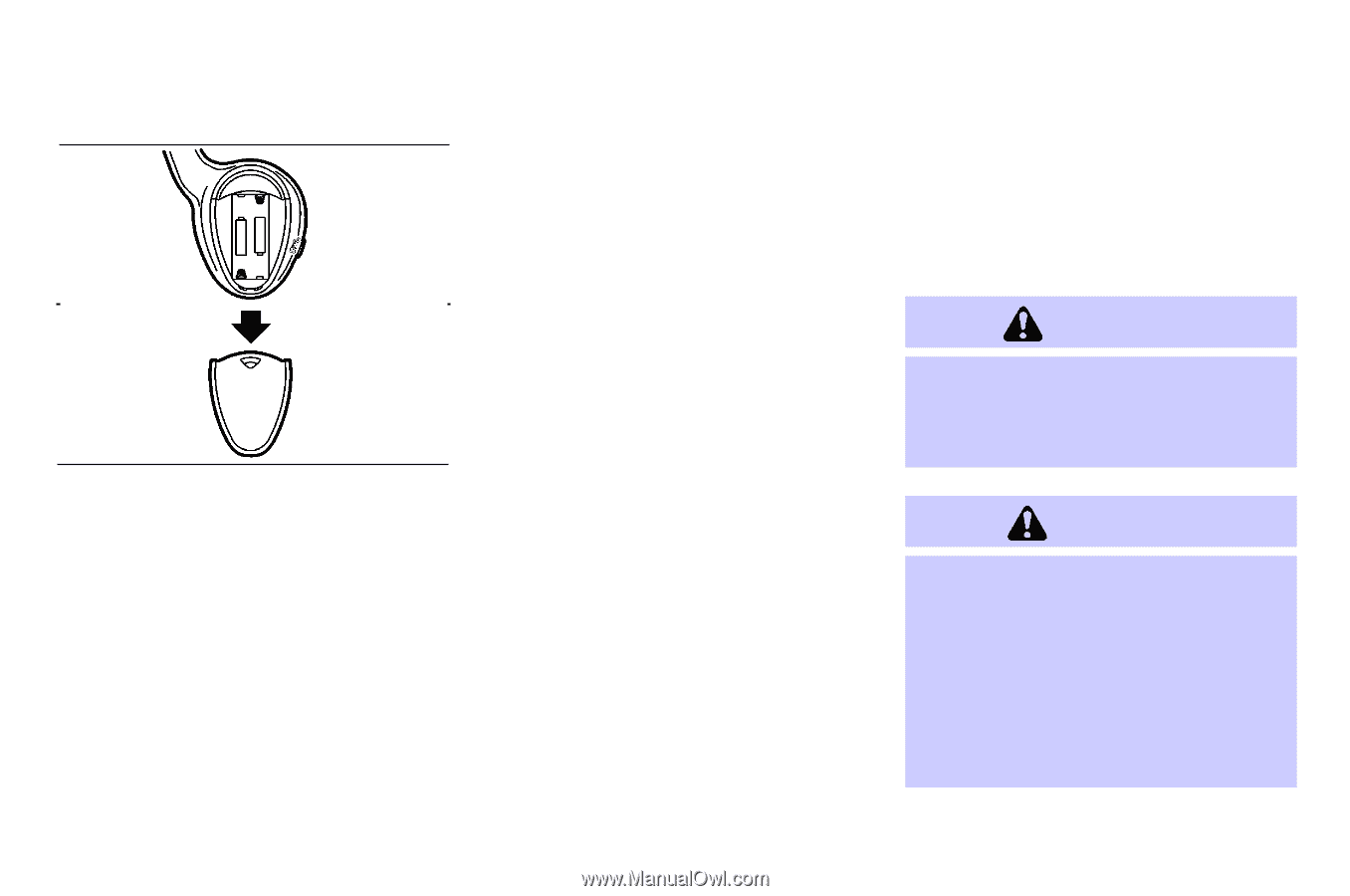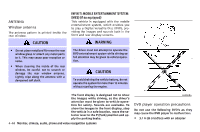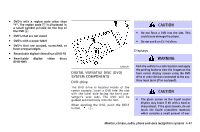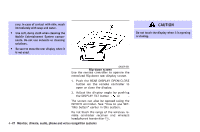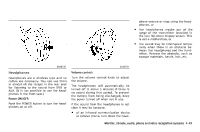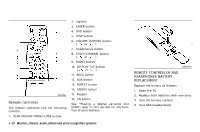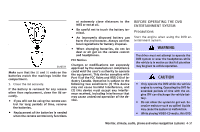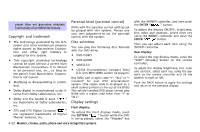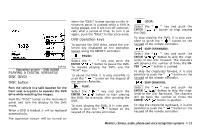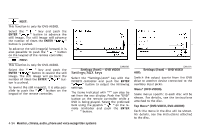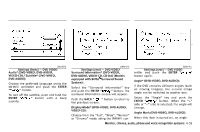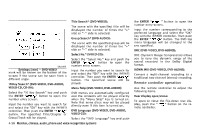2007 Infiniti M35 Owner's Manual - Page 207
2007 Infiniti M35 Manual
Page 207 highlights
at extremely close distances to the MES or not at all. Be careful not to touch the battery terminal. An improperly disposed battery can harm the environment. Always confirm local regulations for battery disposal. When changing batteries, do not let dust or oil get on the remote control and headphones. FCC Notice: SAA0723 BEFORE OPERATING THE DVD ENTERTAINMENT SYSTEM Precautions Start the engine when using the DVD entertainment system. WARNING The driver must not attempt to operate the DVD system or wear the headphones while the vehicle is in motion so that full attention may be given to vehicle operation. Make sure that the and ends on the batteries match the markings inside the compartment. 3. Close the lid securely. If the battery is removed for any reason other than replacement, close the lid securely. If you will not be using the remote control for long periods of time, remove the batteries. Replacement of the batteries is needed when the remote control only functions Changes or modifications not expressly approved by the manufacturer compliance could void the user's authority to operate the equipment. This device complies with Part 15 of the FCC Rules and RSS-210 of Industry Canada. Operation is subject to the following two conditions: (1) This device may not cause harmful interference, and (2) this device must accept any interference received, including interference that may cause undesired operation of the device. CAUTION Only operate the DVD while the vehicle engine is running. Operating the DVD for extended periods of time with the engine OFF can discharge the vehicle battery. Do not allow the system to get wet. Excessive moisture such as spilled liquids may cause the system to malfunction. While playing VIDEO-CD media, this DVD Monitor, climate, audio, phone and voice recognition systems 4-51