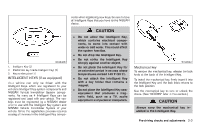2010 Nissan Rogue Owner's Manual - Page 129
2010 Nissan Rogue Manual
Page 129 highlights
For information regarding the replacement of a battery, see "BATTERY REPLACEMENT" in the "8. Maintenance and do-it-yourself" section. remains open. 5. The hazard indicator flashes twice and the horn chirps once. . When the LOCK button is pushed with all doors locked, the hazard indicator flashes twice and the horn chirps once as a reminder that the doors are already locked. Operate the door handles to confirm that the doors have been securely locked. button 2 * . Unlocking doors SPA2416 1 * LOCK button 2 * UNLOCK button 3 * PANIC button 1. Push the UNLOCK keyfob... on the The driver's door unlocks. The hazard indicator flashes once if all doors are completely closed. button again within HOW TO USE REMOTE KEYLESS ENTRY SYSTEM Locking doors 1. Remove the key from the ignition switch. 2. Close all the doors. 3. Push the LOCK keyfob. 4. All the doors will lock. All of the doors will lock when the LOCK button is pushed even though a door button 1 * 2. Push the UNLOCK 5 seconds... All the doors and the lift gate unlock. The hazard indicator flashes once if all doors are completely closed. on the All doors will be locked automatically unless one of the following operations is performed within 1 minute of pushing the UNLOCK button...Any door or lift gate is opened. The ignition switch is turned to the ON Pre-driving checks and adjustments 3-7