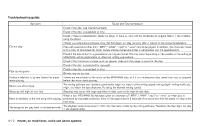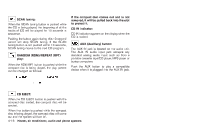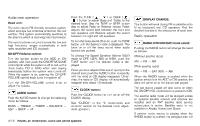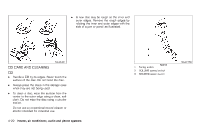2010 Nissan Rogue Owner's Manual - Page 169
2010 Nissan Rogue Manual
Page 169 highlights
13 14 15. 16. SCAN button AUX IN jack CLOCK button AUDIO button No satellite radio reception is available unless the optional satellite receiver and antenna are installed and there is an active XM® satellite radio service subscription. FM-AM-SAT RADIO WITH COMPACT DISC (CD) CHANGER For all operation precautions, see "AUDIO OPERATION PRECAUTIONS" earlier in this section. No satellite radio reception is available when the SAT band option is selected unless the optional satellite receiver and antenna are installed, and there is an active XM® satellite radio service subscription. It may take some time to receive the activation signal after subscribing to the XM® satellite radio provider. After receiving the activation signal, an available station list will be automatically updated in the radio. Turn the ignition switch from the LOCK to ACC position to update the station list. Satellite radio is not available in Alaska, Hawaii and Guam. SAA1778 1. 2. 3. 4. 5. 6. SEEK/TRACK button CD LOAD button Station and preset/CD select buttons CD EJECT button TUNE/FF·REW button PRESET A·B·C button 7. 8. 9. 10. 11. 12. DISP (display) button CD PLAY button RADIO button AUX (auxiliary) button ON·OFF/VOLUME control knob RDM (random)/RPT (repeat) button Heater, air conditioner, audio and phone systems 4-17