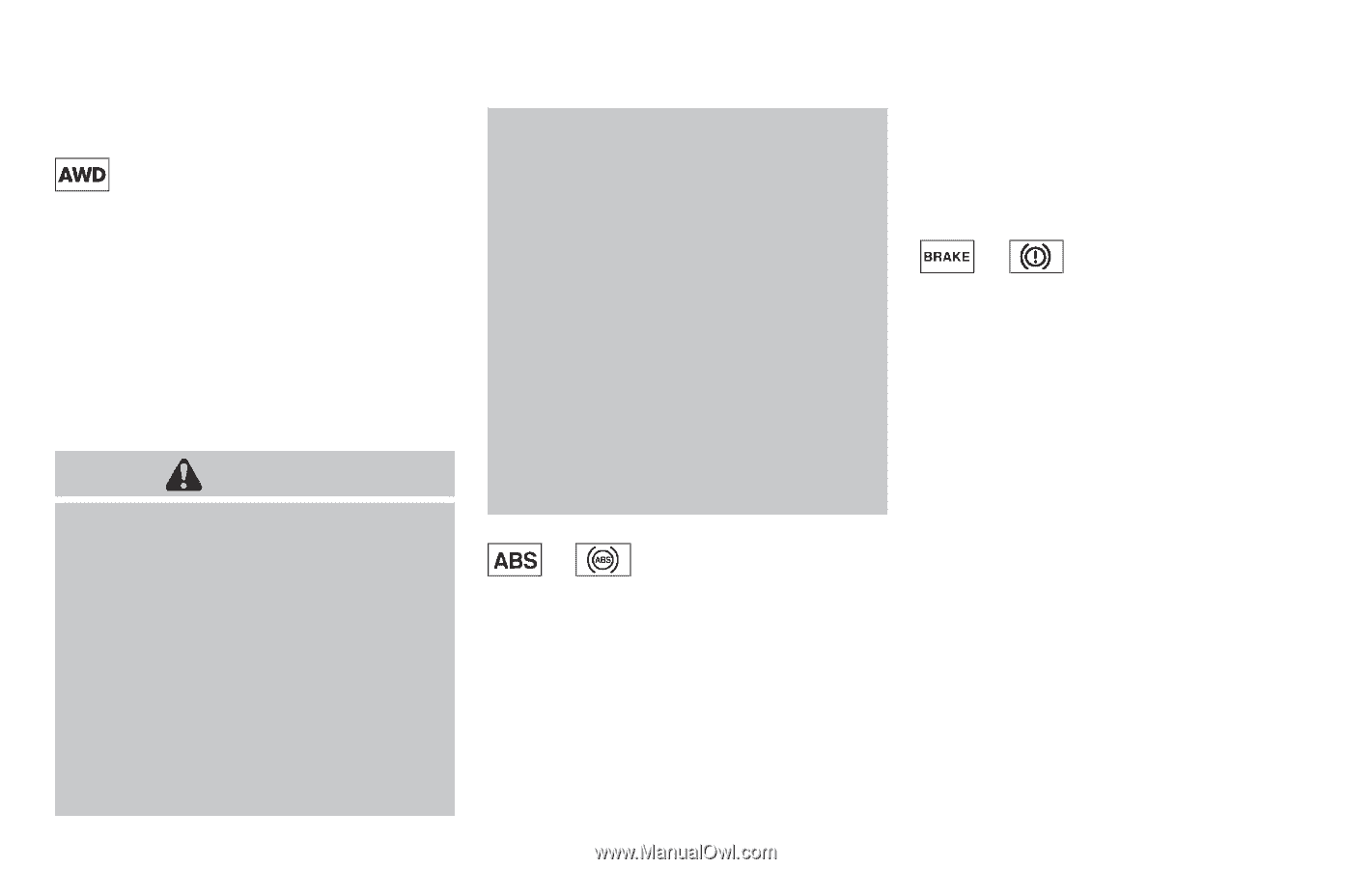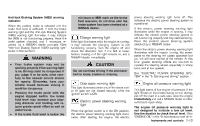2010 Nissan Rogue Owner's Manual - Page 84
2010 Nissan Rogue Manual
Page 84 highlights
WARNING LIGHTS All-Wheel Drive (AWD) warning light (AWD models) The light illuminates when the ignition switch is turned to the ON position. It turns off after the engine is started. If the All-Wheel Drive (AWD) system malfunctions, or the diameter of the front and the rear wheels are different, the warning light will either remain illuminated or blink. (See "ALL-WHEEL DRIVE (AWD)" in the "5. Starting and driving" section.) mode will change to 2WD to prevent the AWD system from malfunctioning. If the warning light turns off, you can drive again. - blinks slowly (about once every 2 seconds): Pull off the road in a safe area, and idle the engine. Check that all tire sizes are the same, tire pressure is correct and tires are not worn. If the warning light is still on after the above operations, have your vehicle checked by a NISSAN dealer as soon as possible. If an ABS malfunction occurs, the anti-lock function is turned off. The brake system then operates normally, but without anti-lock assistance. (See "BRAKE SYSTEM" in the "5. Starting and driving" section.) or Brake warning light This light functions for both the parking brake and the foot brake systems. Parking brake indicator: When the ignition switch is in the ON position, the light illuminates when the parking brake is applied. Low brake fluid warning light: When the ignition switch is in the ON position, the light warns of a low brake fluid level. If the light illuminates while the engine is running with the parking brake not applied, stop the vehicle and perform the following: 1. Check the brake fluid level. Add brake fluid as necessary. (See "BRAKE FLUID" in the "8. Maintenance and do-it-yourself" section.) 2. If the brake fluid level is correct, have the warning system checked by a NISSAN dealer. . CAUTION . If the warning light comes on while driving there may be a malfunction in the AWD system. Reduce the vehicle speed and have your vehicle checked by a NISSAN dealer as soon as possible. If the AWD warning light blinks while driving: - blinks rapidly (about twice a second): Pull off the road in a safe area, and idle the engine. The driving or Anti-lock Braking System (ABS) warning light . When the ignition switch is in the ON position, the Anti-lock Braking System (ABS) warning light illuminates and then turns off. This indicates the ABS is operational. If the ABS warning light illuminates while the engine is running, or while driving, it may indicate the ABS is not functioning properly. Have the system checked by a NISSAN dealer. 2-12 Instruments and controls