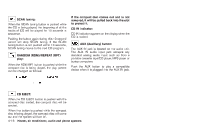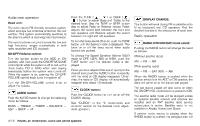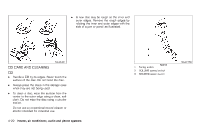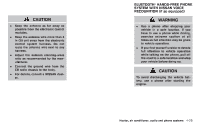2010 Nissan Rogue Owner's Manual - Page 172
2010 Nissan Rogue Manual
Page 172 highlights
following order. When the DISP button is pushed for longer than 1.5 seconds, the display will automatically switch to the next display. (For FM radio) CD LOAD: To insert a CD in the CD changer, push the button for less than 1.5 seconds. Select the loading position by pushing the CD insert select to , then insert the CD. button To insert 6 CDs to the CD changer in succession, push the button for more than 1.5 seconds. 1 The inserted slot numbers (* illuminate on the display. 6 *) CD: CD with MP3 or WMA: (For satellite radio) will FF (Fast Forward), REW (Rewind): CD: When the (fast forward) or (rewind) button is pushed while the compact disc is being played, the compact disc will play while fast forwarding or rewinding. When the button is released, the compact disc will return to normal play speed. CD with MP3 or WMA: or button is pushed for less When the than 1.5 seconds while the compact disc is being played, the folders in the compact disc will change. or button is pushed for When the more than 1.5 seconds while the compact disc CD PLAY: Compact Disc (CD) changer operation Turn the ignition switch to the ACC or ON and insert position, push the LOAD button the compact disc into the slot with the label side facing up. The compact disc will be guided automatically into the slot and start playing. If the radio is already operating, it will automatically turn off and the compact disc will play. If the system has been turned off while the compact disc was playing, pushing the ON·OFF/VOL control knob will start the compact disc. Do not use 3.1 in (8 cm) discs. When the CD button is pushed with the system off and the compact disc loaded, the system will turn on and the compact disc will start to play. When the CD button is pushed with the compact disc loaded and the radio playing, the radio will automatically be turned off and the compact disc will start to play. CD PLAY INFORMATION: When the DISP button is pushed for less than 1.5 seconds while the CD is being played, the disc information display will change as follows: 4-20 Heater, air conditioner, audio and phone systems