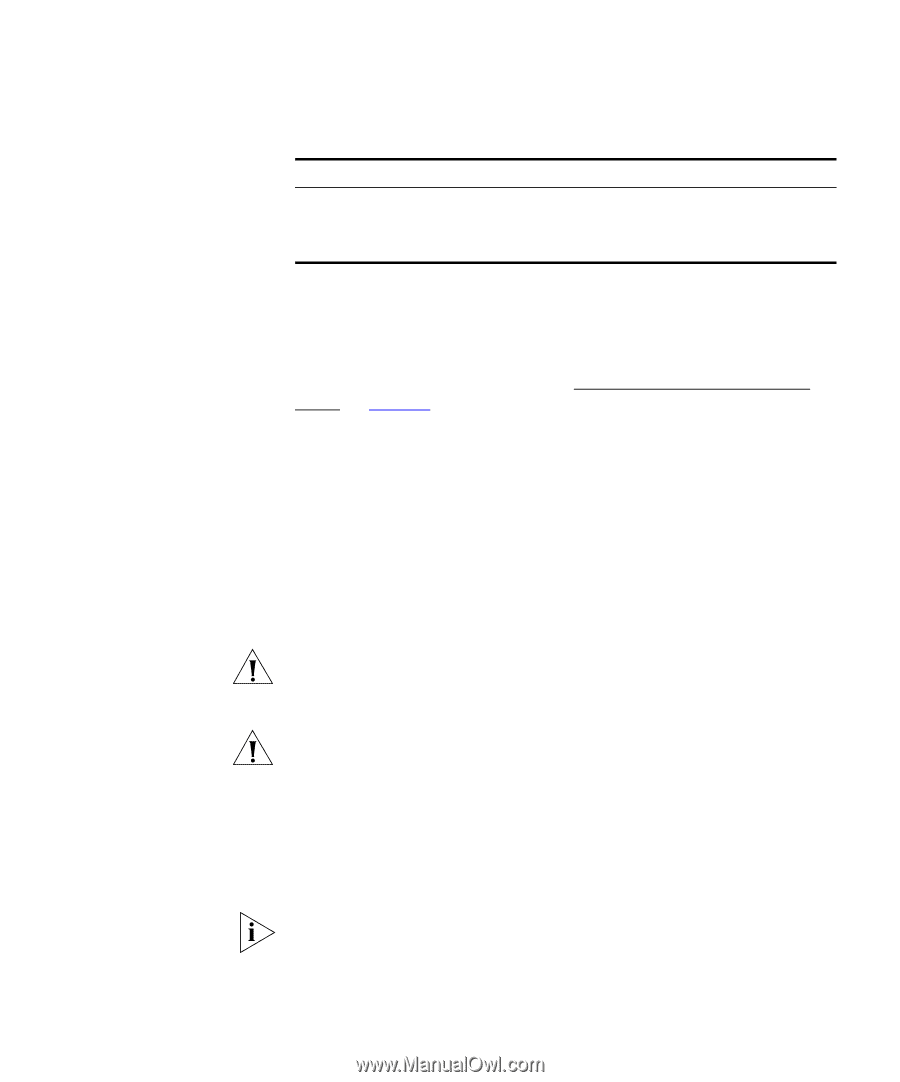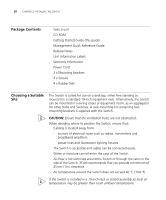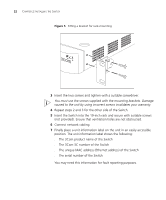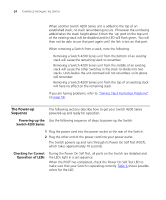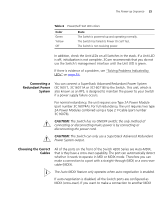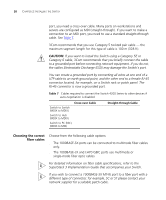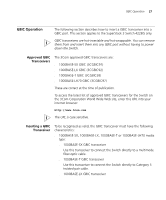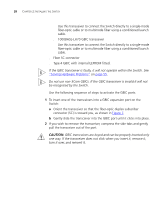3Com 3C17304 Getting Started Guide - Page 25
Connecting a Redundant Power System, Choosing the Correct Cables, 3C16071
 |
View all 3Com 3C17304 manuals
Add to My Manuals
Save this manual to your list of manuals |
Page 25 highlights
The Power-up Sequence 25 Table 6 Power/Self Test LED colors Color Green Yellow Off State The Switch is powered-up and operating normally. The Switch has failed its Power On Self Test. The Switch is not receiving power. In addition, check the Unit LEDs on all Switches in the stack. If a Unit LED is off, initialization is not complete. 3Com recommends that you do not use the Switch's management interface until the Unit LED is green. If there is evidence of a problem, see "Solving Problems Indicated by LEDs" on page 54. Connecting a Redundant Power System You can connect a SuperStack Advanced Redundant Power System (3C16071, 3C16071A or 3C16071B) to the Switch. This unit, which is also known as an RPS, is designed to maintain the power to your Switch if a power supply failure occurs. For normal redundancy, the unit requires one Type 2A Power Module (part number 3C16074A). For full redundancy, the unit requires two type 2A Power Modules combined using a Type 2 Y-Cable (part number 3C16078). CAUTION: The Switch has no ON/OFF switch; the only method of connecting or disconnecting mains power is by connecting or disconnecting the power cord. CAUTION: The Switch can only use a SuperStack Advanced Redundant Power System output. Choosing the Correct Cables All of the ports on the front of the Switch 4200 Series are Auto-MDIX, that is they have a cross-over capability. The port can automatically detect whether it needs to operate in MDI or MDIX mode. Therefore you can make a connection to a port with a straight-through (MDI) or a cross-over cable (MDIX). The Auto-MDIX feature only operates when auto-negotiation is enabled. If auto-negotiation is disabled, all the Switch ports are configured as MDIX (cross-over). If you want to make a connection to another MDIX